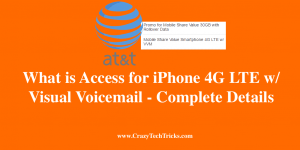Get the complete details about What is access for iPhone 4G LTE W/ visual voicemail. And why you are being charged. I will also share the method to bypass the charging of money in your iPhone bill. Users can remove this billing from their next cycle. Upgrading your smartphone is very necessary in order to […]
What is the Best Free Floor Plan Software for Home and Office – Top 5
These are the top 5 best free floor plan software for home and office. You can use them free on your PC/Laptop and do any type of architecture edit. Users can do a lot more things from creating a floor plan to other designing work. You can even download the created design and share it […]
What is HBO MAX – Complete Details
I have shared a complete description about HBO MAX. You can check all the latest features and shows available on the HBO MAX. I have also made the comparison with Disney Plus, Netflix and other streaming apps. Check the details of content available on HBO MAX. HBO that is home box office is basically a […]
Why Themify Is considered as Best WordPress Theme?
Themify has the best themes for WordPress. They keep on working on their themes, adding more features like addons and compatible plugin. There regular updated on a theme make Themify themes one of the most compatible themes with WordPress version and security. Why Themify Is considered as Best WordPress Theme? There are the countless reason […]
How to Uninstall Webroot on Mac – Completely Remove
Hello friends, Today I will tell you a method on how to Uninstall Webroot on Mac. Users can completely remove Webroot from their MacOS. You will be able to remove every file related to Webroot. Use this method on MacBook Air or Pro. I have shared a way without using the Terminal. What is Webroot? […]
What Is Quibi TV? – Complete Detail
We will share complete details about Quibi TV. I will share all details like Subscription price, Streaming platform, and when it will be live. You can also check the shows and movies under Quibi TV. We have shared the exact date of launching Quibi TV. What is Quibi TV? Quibi Tv or just Quibi is […]