I will share a trick on how to tell if an email has been read Gmail, Bing or Yahoo. You can use Gmail track email. This method will show you the status of your Email. Users can even track their Email. It will tell you whether your Email has been opened or not. Users will know how to see if an email was read on Gmail without any software.
According to Google as of August 2017, its free Gmail service has now more than 1 billion active users. If you are one of these users, then today’s article is especially for you. Today we are going to tell you how to know if the recipient has read an email Gmail or not.
Read more: How to Schedule Gmail to Send Later
Google enables you to see which email are still unread by you. Furthermore, if you have a Google Apps for a Business account, you can request to get read receipts to check if the email you have sent has been open and read or not. Read receipts are not available for personal accounts. However, you can still get the same feature using browser extensions.
How to Tell if an Email has been read Gmail using G Suite
Use this method to check email has been read or not. This method is easy and safe to follow. Users can track any of their Email sent to anyone using their Gmail ID. It will tell you the status of your Email sent from Gmail.
- Visit G Suite website and sign in to your Google account.
- Go to “G Suite Admin Console” and head over to “Apps” settings.
- Click on “Settings for Gmail” and then go to “Advanced Settings.”
- Scroll down and look for the option “Email Read Receipts.”
- Click on the checkbox “Allow email read receipts to be sent to all addresses in my organization as well as the following email addresses.”
Read more: How to Send Emails to Gmail “Primary”
How to know if Someone Read your Email
You can use the method and tell if your email has been read or not.
- Sign in to your Gmail account > compose your email.
- Enter the recipient’s email address and email subject.
- Click on the “Request Read Receipt” option below the “To” bar.
This option will be available only if you enable it through your Google Apps for Business account. - Click on “Send” to send the email. All the recipients will get a read-receipt request which will send you a notification as soon as the email is opened.
How to Know if Receiver Read Email Gmail using Browser Extension
If you don’t have a Google Apps for a Business account, then you can use third-party web browser extensions to track whether the recipient has read an email or not.
- Download and install Mailtrack for Gmail and Inbox.
- Select “Grant Access” to allow the permission Mailtrack requires to track your email.
It does not grant access to your passwords or any other personal information and can be withdrawn if you wish later. - Go to Gmail and sign in to your Google account as usual.
- Compose the email to be sent and enter the recipient’s email address and subject.
- Click on the checkbox “Track” below Send option.
- Click on “Send” to send the email. You’ll get a message as soon as the recipient reads the email.
Read more: How to Automatically Forward Gmail to another Email
Conclusion
You can use this method to check if an email has been read or not on Gmail, Yahoo or Bing. It is a simple trick which should work on almost every platform. This method is free, and you can read as many emails you want to read. Try this method once and don’t forget to share this article with your friends.
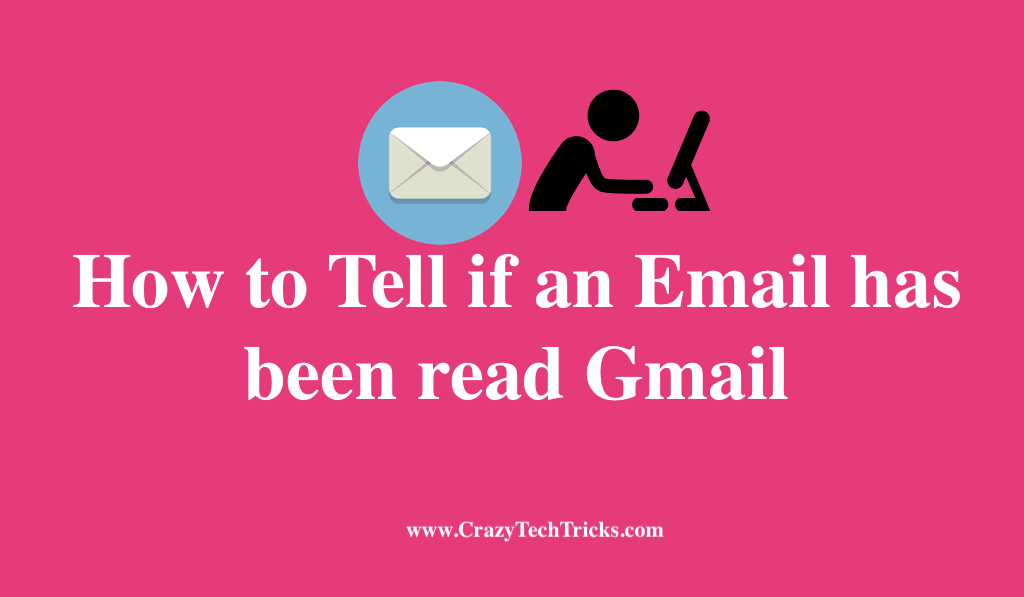
Leave a Reply