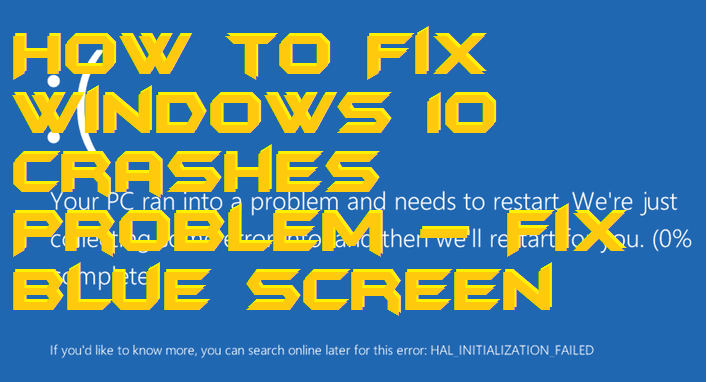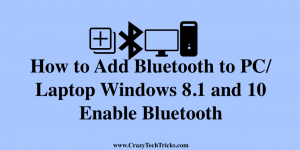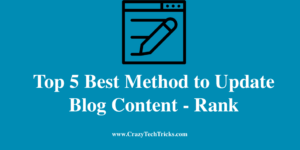Hello, friends! Today I will tell you best methods to fix Windows 10 Crashes issue. Users can follow these methods to fix Windows Crashes problems. You can even fix blue screen issue from your Windows PC/Laptop. Windows 10’s Blue Screen of Death is the most common crashing it undergoes. These problems are quite common in Windows […]
Top 5 Best Method to Update Blog Content – Rank
I have shared the 5 best ways to update blog content. You can update any type of content from any niche. These tips will help you to rank content on Google very easily. There are tons of articles that are being published on the internet. In fact, there are more than two million articles that […]