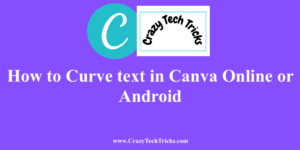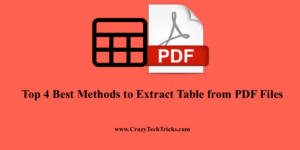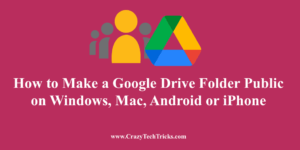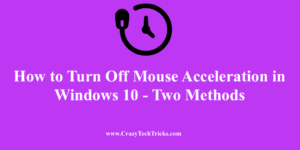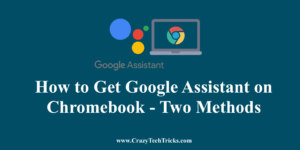You can curve text in Canva easily. I will share two method, one for Android and other for Windows or Mac. You can curve anytype of font in Canva. You can even control the curve text and bend it more. Canva, one of the best graphic design software, is admired by most people ideally to design […]
Top 4 Best Methods to Extract Table from PDF Files
Users can extract table from PDF files correctly. I have shared four methods, and you can use an inbuilt method or even third-party free softwares to extract tables from PDF. You can even extract multiple tables from PDF and paste them to MS Word, text, or any format. Time is very much a constraint in […]
How to Make a Google Drive Folder Public on Windows, Mac, Android or iPhone
I will share two methods to make a Google drive folder public. Users can even use this method on their Android or iPhone. You can even share a folder through the link and another person can even edit or add any information to it. Google Drive, one of the best cloud storage services. It has […]
How to Turn Off Mouse Acceleration in Windows 10 – Two Methods
You can turn off Mouse acceleration in Windows 10 PC/laptop very easily. Users can even calibrate and cursor will move the same distance the mouse moves. It is very helpful for gamers and designers. This is the feature in Windows 10 through which you can do any work faster. It can save time which is […]
How to Get Google Assistant on Chromebook – Two Methods
Users can use these two methods to get Google Assistant on Chromebook. Both methods are easy, and you only need to enter the text in Google Chrome or change simple settings. In addition, you will get the latest version of Google Assistant. We will not be downloading or installing any app or software on Chromebook. […]
How to Change your Name in Skype on Windows, Mac, Android, iPhone or Online
Hello friends, Today I will share several methods to change your name in Skype. Users can change their Skype Name without Skype or with Skype App. You can use these method to change Skype name on Android, iPhone, Windows, Mac or even online. Skype is a free software designed to communicate with people globally. You […]