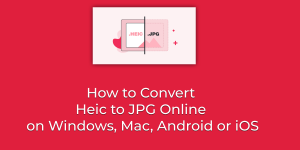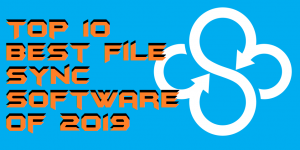I will tell you a method on how to convert Heic to JPG online. Users can convert HEIC to JPEG format on their Windows PC/Laptop, Mac, Android or iOS. You can even open all the files on any of your desired operating systems. Users can convert unlimited Heic to JPG files for free. Heic image files […]
Top 10 Best File Sync Software of 2019 – Sync Folders Windows 10, 8.1 & 8
Hello friends, Today I will share 10 best file sync software of 2019. Users can sync all files and folder on their Windows PC/Laptops. All these software will work on every Windows computer. It will synchronize data on Windows 8, 8.1 and 10. You can sync the external drive of your computer. These are top file […]
How to Add Audio to PowerPoint for all Slides – Voice Over Google Slides
Hello friends, Today I will tell you a method on how to add audio to PowerPoint for all slides. Users can add any music or voice over audio in their PowerPoint slides on Windows PC/Laptops. I have shared two ways to insert audio/voice over on any PowerPoint or Google Slides. You can use this method […]
How to Use Google Assistant With Roku – 100% Working
Hello friends, Today I will tell you a method on how to use Google Assistant with Roku. Users can connect both and watch their favorite TV channels or access any Google product. You only need a WiFi/Internet connection to use Roku with Google Assistant. I have shared an inbuilt method to use Google Assistant with […]
How to Backup Computer to External Hard Drive on Windows 10, 8, 7 and 8.1 PC/Laptops
Hello friends, Today I will tell you two method on how to backup computer to external hard drive on Windows 10, 8, & 8.1. You can automatically back up your computer hard drive to another PC using this simple method. I will share both inbuilt methods to backup external hard drive on Windows PC/Laptops. You […]
How to Make a GIF Your Wallpaper on iPhone – Live Wallpaper iPhone 7, 8, 10 & 6
Hello friends, Today I will tell you a method on how to make a GIF your wallpaper on iPhone. Users can create a live wallpaper from GIF. You can make a GIF from any wallpaper. Users can use this method on iPhone 6, 7, 8 and 10. You can create live wallpaper without any external […]