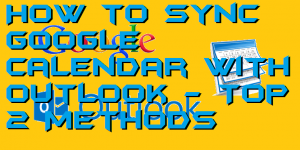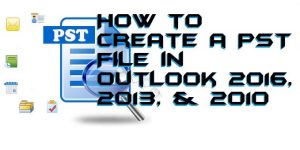Hello friends, Today I will share a method on how to find Archived emails in Gmail. I will share a shortcut code which will show you only Archived emails. You can use this code and just search it on your Gmail. You can find your Archived emails from the inbox mail. Sometimes we are confused […]
How to Save Gmail Attachments to Google Drive Automatically or Manually
You can save Gmail attachments to Google drive automatically or manually. I have shared a method by which you can save all your Gmail attachment in once click. Users can even access these attachments anywhere on any device by using Google drive. This method will work on Android, Windows PC, iPhone, Mac and almost every […]
Which Email is Better Thunderbird vs Outlook? Complete Difference
We will do a complete comparison between Thunderbird vs Outlook and find the best Email client. I have analyzed both of these email applications on several factors. You can use them in your office or any other workplace. We have shared the top 5 comparisons between Thunderbird vs Outlook. There are many email applications available […]
How to Sync Google Calendar with Outlook – Top 2 Methods
Hello friends, Today I will share two methods on how to Sync Google calendar with Outlook. Users can access Google Calendar on Outlook or Outlook on Google Calendar. All the data will be shared between these calendars. Users can see all there Google Calendar or Outlook information. You can also edit Google calendar in Outlook. If […]
How to Create a PST File in Outlook 2016, 2013, & 2010
I will share a guide on how to create a PST file in Outlook. Users can use this method on all version of Outlook and create unlimited PST file in Outlook. You can even import PST files from Outlook. I have also shared a method on how to fix Outlook PST cannot be found or […]
How to Recover Deleted Items from Outlook 2018
Hello friends, Today I will tell you a method on how to recover deleted items from Outlook. Users can recover all their emails and data using this simple method. You don’t need any external software to restore your deleted data from outlook. This method will work on both Windows and Mac. Many of us are […]