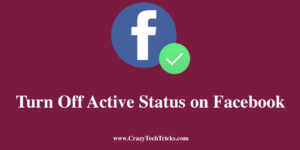You can easily Turn Off active status on Facebook using your Android, iPhone or Windows PC/Laptop. You can completely hide your visibility of status from Facebook. The green light will not show on your Facebook. Despite Facebook’s role in popularising social media, there are moments when you don’t want to interact with your social network, […]
What Does ISO Mean On Facebook – Complete Details
I will clear all your doubts related to what does ISO mean on Facebook. I will also share how ISO Facebook is different from other ISO and how it will help users use this term. Internet users are often baffled as to exactly what ISO stands for and where it originated. The word has different […]
How to Mute Someone on Facebook Temporary or Permanently Without Knowing Them
Hello friends, Today I will share a method on how to mute someone on Facebook. Users can mute anyone from their Facebook friends, Pages, or even group. I have also shared a method to mute someone for any specific time. You can mute anyone, and they will never know you muted them. Facebook is the […]
How to Make a New Paragraph on Facebook Status, Comments and Messenger
Users can create an unlimited paragraph using this method. You can make a new paragraph on Facebook comment, messenger or even status. Users can completely customize their Facebook text section by adding a new paragraph. I will also share a way to create a paragraph in a single message of the messenger. A paragraph is […]
How to Add Music to your Facebook Profile – Multiple Songs/Pin to Profile
Hello friends, Today I will share a method to add music to your Facebook profile. Users can add music/song of any artist. You can add English, Hindi or any languages song. I have also shared a method to add multiple songs, and you can pin or unpin songs from your Facebook profile. Facebook has been […]
How to Secure Yourself From Facebook Hack Scam – Top 5 Ways
Hello friends, Today I will share five methods on how to secure yourself from Facebook hack scam. You can use these following methods to secure your Facebook account. All these methods are related to Facebook settings. You need to do some changes and your account will be secured from hackers. We all use Facebook account […]