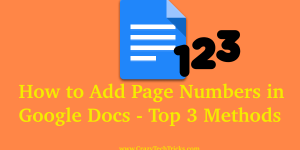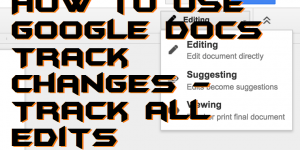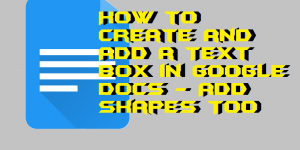Hello friends, Today I will tell you a method on how to make a Gantt chart in Google sheets. Users can create a dynamic Gantt chart. You can even use several types of formatting in the Gantt chart. You can customize any report using the Gantt chart on your computer. Users can remotely edit the […]
How to Add Page Numbers in Google Docs – Top 4 Methods
Hello friends, Today I will share four methods on how to add page numbers in Google docs. Users can add page numbers in the Document file, Whole document or any specific page. You can use this method to add page numbers in the existing docs file. Users can even select specific pages or section to […]
How to Create a Graph in Google Sheets – Edit Chart/Graph
Hello friends, Today I will share a method on how to create a graph in Google Sheets. Users can edit or create any type of graph. You can use several templates to create a graph in Google Docs. Users can create any presentation using Graph for their office or any other work. You can put […]
How to Use Google Docs Track Changes – Track all Edits
Hello friends, Today I will tell you a method on how to use Google docs track changes. Users can track all the changes made in Google Docs. You can track all the text edit or any picture edit done in Google docs using this method. Users can use this method on Windows PC/Laptops, Android or any […]
How to Create and Add a Text Box in Google Docs – Add Shapes Too
Hello friends, Today I will tell you a method on how to create and add a text box in Google Docs. Users can create a table and add any text or shape in the box. You can also add your desired space in the Google Docs. I have shared a step by step guide to add […]