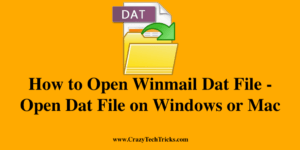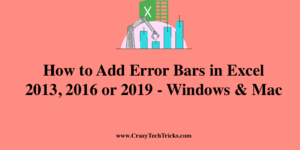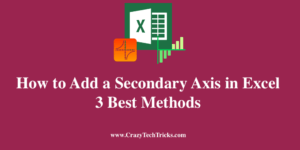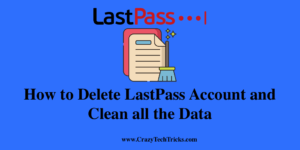You can open Winmail Dat File on both Windows and Mac. I have shared free software to open unintelligible text on your Windows PC/Laptop. The “Winmail.dat” file is attached to many Mac Mail emails that are sent and received by Mac users who use Microsoft Exchange, Outlook, or other client software to communicate with their […]
How to Rent Movies from YouTube on PC/Laptop or Android/iPhone – Know the Charges
You can rent movies from YouTube on Windows, Mac, Android or iPhone. You can buy or rent any Hollywood movie. I have shared the step by step guide to Rent several movies on YouTube. Youtube Rentals is a website that allows users to watch a variety of models at a modest charge. It’s possible to […]
How to Add Error Bars in Excel 2013, 2016 or 2019 – Windows & Mac
You can add Error bars in Excel by following these method. It will work on every Excel version from 2013, 2016 to 2019. You can add error bar like %, Standard deviation. Error bars are an extremely valuable tool for visually displaying errors or variability in a data set (i.e, they show the range of […]
How to Add a Secondary Axis in Excel – 3 Best Methods
You can add a secondary Axis in Excel by following these three methods. You can plot multiple data series on a same chart. Also display both column and line in same chart. Secondary Axis is a more sophisticated method of visualizing data in analytics. A few examples include sales versus average cost, performance against conversion […]
4 Ways to Protect Against Ransomware
As the technology is getting advanced nowadays, malware attackers and hackers are also using the latest techniques to access a business’s critical information and data in order to leverage the situation and steal their money and data. There are plenty of cybercriminals that are using ransomware in order to take over a company’s information in […]
How to Delete LastPass Account and Clean all the Data
I have shared two methods to delete LastPass account and clean all the data. You can use a master password or without a password to clear all your passwords. A free online service called LastPass uses encryption to keep track of your passwords, can help you manage them. I highly recommend it if you have […]