This how I find my saved reels on Facebook. I have shared the best methods and the easiest method to find the saved reels on Facebook application or website. You can find all your saved reels on Facebook, which are even several year old.

What Are Facebook Reels
Before we go into how to find my saved Reels on Facebook, let’s go over what Reels are. Facebook Reels are short vertical videos that also have a similar feature set to Instagram Reels or TikTok videos. You create, watch, like, comment, and share Reels.
If you like a Reel and want to see it again at a later time, Facebook has you covered with the save feature, which is a simple tap. But at the next step, which is to find my saved Reels on Facebook, many users have issues.
Read more: How Do you Follow Someone on Facebook
Why Save Reels on Facebook?
There are many reasons why you may save a Reel:
- It’s informative or educational.
- It’s funny or entertaining.
- It includes what you are looking to rewatch.
- You’ll tell it to someone else.
Here is what you do to access your saved Reels again for whatever reason. We will go through the steps.
Read more: Fix Facebook Messenger Notification
How to access your saved reels on Facebook (Mobile App)
If in the mobile app of Facebook, you do this:
- Open up the Facebook app on your phone.

- Tap out the Menu button, which is in the bottom right corner (iOS) and top right corner (Android).
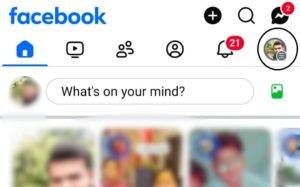
- Scroll down and tap on “Saved.”
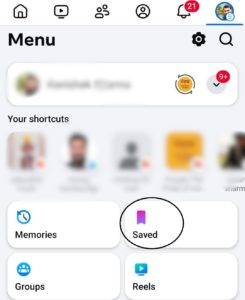
- You will have access to all of your saved content, which includes links, posts, and videos.

- Go ahead and tap on the “Reels” filter or scroll out of your saved Reels.
Here is how you do it for my saved Reels on Facebook with your mobile device.
How to access your Saved Reels on Facebook (Desktop)
If you use Facebook on your desktop or laptop, here is how you do it to find my saved Reels:
- Go to Facebook and sign in to your account.
- In the left-hand menu, click “Saved.
- Your saved items have arrived.
- Go to the “Reels” tab or look through your saved content, which will display your Reels.
This feature helps you access my saved Reels on Facebook from a larger screen.
Tips to Manage Saved Reels
Knowing that I can access my saved Reels on Facebook is just the start. Also, here are some other tips to manage your saved content:
- Organize with Collections: For different categories of Reels, you may create your own collections.
- Unsave if Needed: If you don’t wish to keep a Reel, go to the three-dot menu and choose “Unsave.
- Watch Offline: While that at present doesn’t include offline viewing, we do have in the works a feature for you to go back to your saved Reels at any time, which requires an internet connection.
Using out of these tips, which also include the how to find my saved Reels on Facebook, you are able to organize yourself and enjoy your favorite content at any time.
Read more: How to Find out who Made a Fake Facebook Account
Where can I find my saved reels on Facebook?
If you have an issue and are asking that you are unable to find your saved Reels on Facebook, here is what you should check:
- Log in to your account that you wish to use.
- Upgrade your Facebook app to the latest version.
- Check for the success of the save by looking at the notification or save confirmation.
- If you do all the right steps, then you should be able to find my Reels on Facebook without issue.
Conclusion
To the point, if at some point you have put out that which you would like to know, “How do I find my saved Reels on Facebook? The answer is simple once you figure out what you are doing. Go to the “Saved” section, which you will find on mobile or desktop, and all your saved Reels will present themselves.
By saving Reels, you are in fact curating content that you really like, and by the time you learn how to find your saved Reels on Facebook, you’ll never lose track of what you value. So, for the next time you come across a Reel that you’d like to keep, go ahead and save it, because I’ll show you how to find my saved Reels on Facebook for when you need them.
Leave a Reply