Hello friends, Today I will tell you a method on how to free up space on your iPhone. You can manage storage on iPhone 6, 7, 8 and X. I will share a tweak to clean up space on your iPhone. You can get rid of iPhone storage full from your iPhone. This method will increase the space on your iPhone. You can even free up space on your iPhone using iCloud and remove all your files.
How to Free Up Space on Your iPhone – iPhone Storage Full
Most of us get rid of the storage problem in our iPhone smartphone. Though, it is common to find an article to learn that how to free up space on your iPhone. There are many ways to solve the iPhone storage full problem. But, the issue is that we can not use the external memory card to use it to increase the memory of our iPhone smartphone. In this article, we will see some most straightforward way to learn how to free up space on your iPhone. Also, we will check out some way to manage the storage on our iPhone smartphone and will try to use iCloud to free up some space in our iPhone smartphone.
Read more: How to Secure Your iPhone From Hackers – Top 10 Tips
How to Free Up Space on iPhone Using iCloud
Mostly we find that our iPhone storage full because of our unwanted files. So, it is our responsibility to delete that files and free up space on our iPhone mobile phone. To free up space on iPhone using iCloud is the best and fantastic way to delete or solve iPhone storage full problem on any iPhone. Using iCloud is the best way to learn that how to free up space on your iPhone. Any iPhone user can quickly delete unwanted photos and videos from the iCloud official website. To delete any unwanted pictures or videos from iCloud, merely log in to the iCloud website and remove your unwanted photo or video.
Read more: How to Search Email on iPhone Quickly – Best Method
How to Manage Storage on iPhone 6, 7, 8 and X
Managing storage on iPhone 6, 7, 8 and X can be done very quickly. To do so just make sure that you do not leave any unwanted file or folder on your iPhone. Also, make sure that you uninstall those apps which are not in use on your iPhone smartphone. Because that apps consume your iPhone mobile phone’s memory so that your you see iPhone storage full problem. To manage storage on iPhone 6, 7, 8 and X merely follow the below steps which I have mentioned. By managing storage on your iPhone smartphone, it will free up space so that you can use it.
- Go the Settings on your iPhone.
- Then, click on the General tab.
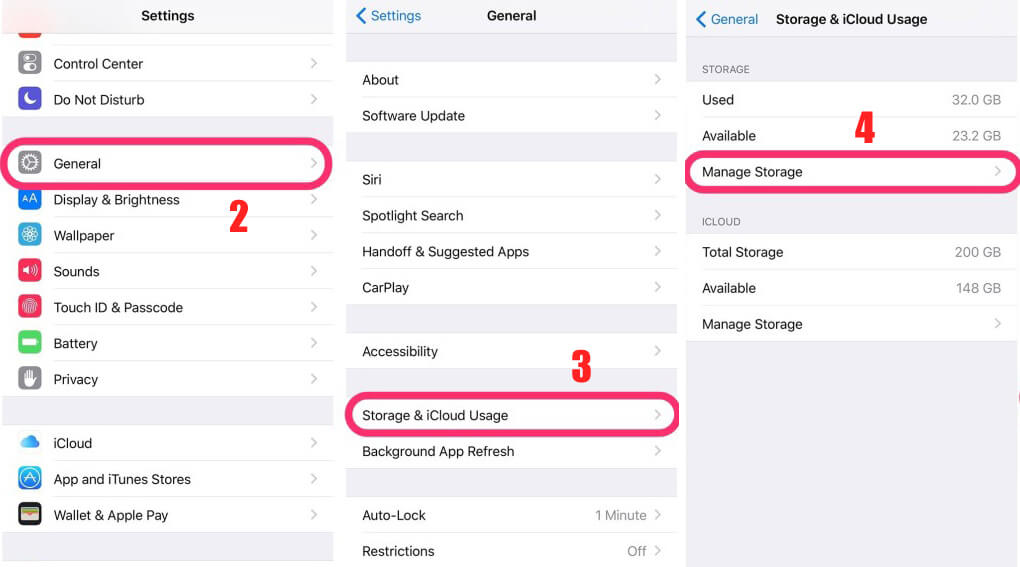
- Now, click on Storage & iCloud Usage option.
- Then, click Manage Storage.
- Now, choose any service or app to free up space on your iPhone by managing them.
That’s it. In this way, you can manage storage on your iPhone 6, 7, 8 and X smartphones.
Read more: How to Send a Fax From My Phone – Android or iPhone [Send a Fax From your Phone]
Last Words on How to Free Up Space on Your iPhone – iPhone Storage Full
We have just now learned that how to free up space on your iPhone. Using these methods, we can solve the iPhone storage full problem. Also, we can free up space on our iPhone smartphone so that we can use that space later for any important work. However, mostly we do not uninstall those apps which we are not using so in that case they consume our phone’s memory. But, using this article, you can quickly do it because this guide teaches you that how to free up space on your iPhone in a straightforward and best manner. Share this article with your friends also so that they will be able to free up space on their iPhone mobile phone too.
Leave a Reply