Hello friends, Today I will tell you a method on how to make a live wallpaper on Android. Users can even make a wallpaper from a video. I will share two amazing apps to convert any picture or video to live wallpaper. You can make live wallpaper or even a gif using this method. Download this app and save any image to create live wallpaper.
Live wallpaper is an excellent way to attract peoples to your smartphone. In today’s world, we all use Android smartphones. Thus, we want to know how to make a live wallpaper android? However, learning the technique of creating or building a live wallpaper on Android is very easy. But, let me tell you that Android is one of the most customizable operating systems which allows you to do any task which you would like to do in it. Similarly, on Android, you can create animated wallpaper easily. In today’s article, I have covered some topic which you must read which are related to creating live wallpapers on Android.
Read more: How to Change Your Windows 10 Background Pictures – Change Wallpaper
Video Live Wallpaper on Android
Video Live Wallpaper is a highly recommended Android which will allow you to create live wallpaper using a video clip. This Android app is free to use to create animated wallpaper on Android. Video Live Wallpaper Android app is having 4.5+ ratings on Google play store. Also, this Android app has more than 1,000,000+ installs on Android phones. It can be used in Android phone whose Android version is 4.1 or higher. There is a paid version of the Video Live Wallpaper App available so you can use it as well if you want to. Overall, it is light weighted, reliable, easy to use, an efficient app for you to make a live wallpaper on Android Phone.
- Get the Video Live Wallpaper app from Google Play Store.
- After installing, open the app on your Android phone.
- Now, choose your desired video.
- Select the time (starting and ending time) of the video.
- Finally, save the file as a gif file format.
Read more: How to Change Font in Android Without Root – 2017
How to Create an Animated Wallpaper Android
Creating an animated wallpaper on Android is very simple. Before telling you a method to create an animated wallpaper Android let me tell you one thing that for live wallpapers of animated wallpaper we use gif images. To make an image animated, we have to save it or create it in the form of a gif image. This is it to know about the details of an animated wallpaper on Android. Now, we have to go forward to know how to make a live wallpaper android. Below I have shared a simple and straightforward method by which you can create an animated wallpaper Android. Let’s have a look at the method.
- Get the GIF Maker Android app from Google Play Store.
- Now, open the app on your Android phone.
- Then, select the appropriate option to create a gif image.
- After that, you have to use on-screen instructions and create a gif image.
- Lastly, save it and set it as wallpaper of your Android phone’s screen.
Read more: Top 10 WhatsApp Tips, Tricks and Cheats – Updated 2018
Last Words on How to Make a Live Wallpaper on Android
We have seen that how we have to create a live wallpaper on Android. We also checked a method of creating a live wallpaper from a video file as well. Also, I have explained to you guys that what is the creation procedure of an animated wallpaper on Android. However, the Android apps which I have shared with you guys are trusted and working very well. Where you can use another Android app also if you would like to use for the same. I hope using this article you have now learned how to make a live wallpaper android. Make sure you share this fantastic guide with your friends and colleagues also so that they can also create an animated wallpaper Android.
Trending: How to Recover Deleted Notifications on your Android Phone – Easy Method

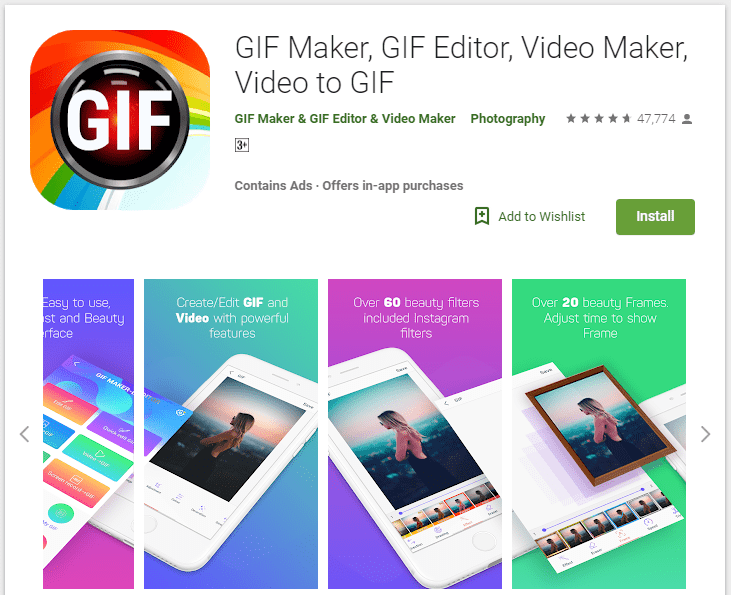
nice job