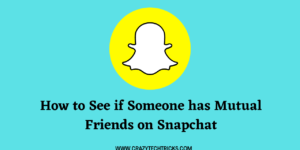On your laptop or PC, have you ever experienced and thought why is my computer screen black? You may feel detached and unclear about what to do next after going through it, which can be frustrating. Do not be alarmed; in this detailed guide, we will explore the causes of the black screen problem and […]
How to Delete all TikTok Videos at Once
You can delete all TikTok videos at once by following this method. You can delete hundred or thousand videos from your TikTok account in one go. Users can delete video one by one or entire account. Musically, with a new username, Tiktok is one of the most well-known and widely used social media platforms today, […]
How Long do Time Machine Backups Take – Time taken
Have you ever come across the word “Time Machine”? Yes, but it is not that time machine that we heard about as children. The time machine that takes us back in the past and in the future. This time machine does take us in the past but is only limited to our memories. Want to […]
How to See if Someone has Mutual Friends on Snapchat
You can see if someone has mutual friends on Snapchat by following this method. You can see all mutual friend and total friends in their Snapchat account. Want to know about mutual friends on Snapchat? Dear readers, Snapchat is one of the most famous social networking applications known for its privacy. Snapchat’s coding has been […]
How to Find My Airpods Case Only – Airpod Case Lost with Close or Open Lid
You can find your Airpods Case by following this method. I have shared a way to find Airpods Case lost with a Close lid and another method for Airpods Case lost with an open lid. Lost your AirPods? Are you unable to find them? If you are here to get an answer to “Find my […]
How to do iPhone 14 Satellite Connectivity
What is iPhone 14 satellite connectivity? How can you make the best possible use of it? If you have doubts about how iPhone 14 satellite connectivity works and how the same can be activated on your phone then stay on the article. iPhone 14 is one of the most trending phones among all the brands. […]