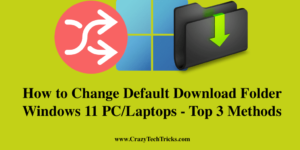You can accept a friend request on Minecraft by following these 5 methods. You can accept friend requests on Xbox, Cross-platform or other ways and start playing games with the friends you add. It’s easy to accept a friend request on Minecraft and add friends whether you’re playing “Minecraft: Bedrock Edition” on the computer or […]
How to Sideload Peacock on Amazon Fire TV – Top 2 Methods
You can sideload Peacock on Amazon Fire TV by following these two methods. You can use manual downloading or using Alexa. Users can sideload Peacock on Samsung, LG, Sony, Apple, or any TV. Amazon Fire TV is an excellent method to immediately stream your favourite episodes and films. With so many streaming options available, it’s […]
How Do I Get Peacock on my TV – Top 4 Best Methods
If you wonder how do i get Peacock on my TV, this article will help you. I have shared four different methods to Cast and connect Peacock on your TV. You connect Peacock with Samsung, LG, Sony, Apple or any TV. Get Peacock on My TV Peacock is a newcomer to the on-demand and live […]
How to Use SUMIF Function in Google Sheets – SUMIF Tips and Tricks
You can use SUMIF function in Google Sheets by writing this command. I have also shared some additional SUMIF tips and tricks, which will help you a lot. A spreadsheet tool developed by Google. It has a variety of functions and formulas that may be used to arrange numbers and data. Consider learning how to […]
How to Change Default Download Folder Windows 11 PC/Laptops – Top 3 Methods
You can change default download folder Windows 11 PC/laptops. You can change the saving file location and change it to any other folder or even drive. Users can modify the existing default save folder. With Windows 11, you’ll find that the operating system attempts to save downloaded or saved files to a default downloads folder […]
How to Transfer ePub to Kindle Fire & Kindle – Top 4 Methods
You can transfer ePub to Kindle Fire, Paperwhite and Kindle by following this method. You can share any type of ePub format book and start reading on your Kindle device. For a Kindle eReader to function, books do not need to be purchased from Amazon. ePub is a typical file format for downloading e-Books from […]