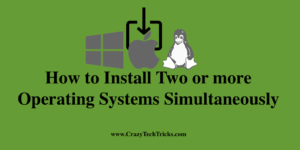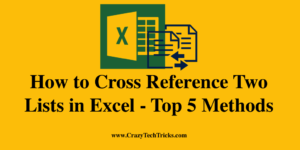Many PCs come with one inbuilt operating system. However, you can also install and run multiple operating systems on one computer. The process, also known as dual-booting, allows users to transition between operating systems based on their programs and tasks. Installing multiple operating systems is an easy process that you can execute across Linux, Mac, […]
How to Turn Off the Flashlight on an iPhone 13 – Top 3 Methods
You can turn off the Flashlight on an iPhone 13. You can use Siri, Control Centre, and even Lockscreen to turn off Flashlight permanently from your iPhone. As is the case with other smartphones as well, the flashlight on the iPhone is simple to use. The flashlight function is integrated into iOS smartphones, so turning […]
How to Recover Deleted Yahoo Emails from Years Ago – Top 2 Methods
You can Recover deleted Yahoo emails from years ago by following these two methods. I have also shared method to recover deleted Yahoo mails from your PC/Laptops. You can even submit the request to Yahoo. Removing an email from Yahoo can be exhausting depending on the number of messages you have, and even more so […]
How to Add Outline to Text in Photoshop – Top 5 Methods
You can add outline to Text in Photoshop by following these five methods. You can use Photoshop, Elements, Outlining Text and other ways. You can add boundary, border or outline to any alphabet or number. Text outlines in Photoshop are the easiest way to make it stand out. No matter how familiar you are with […]
How to Cross Reference Two Lists in Excel – Top 5 Methods
You can cross reference two lists in Excel by following these five methods. All these methods are easy, and by writing a small command, you can check the reference of two lists. This method work on Excel 2019, 2016 and 2013. You can choose from many different approaches, and the one that best suits the […]
How to Find Minecraft Screenshots on Windows 10, 11 – 100% Working
You can find Minecraft screenshots on Windows 10, 11 PC/laptop. I have shared the exact place where your screenshots are saved. You can retrieve back your screenshots. It is pointless to spend hours in Minecraft building a massive empire or embarking on dangerous missions if you cannot show them off to your friends. Have you […]