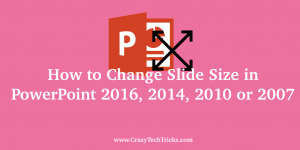Hello friends, Today I will share a method on how to delete a comment on Instagram profile. Users can even remove a comment on other’s Instagram profile. I will also share a way to stop anyone from commenting on your Instagram post. You can select any post and turn off commenting. Every day billions of […]
How to Play BUP Files on Windows 10 PC/Laptops
Hello friends, Today I will share a method on how to play BUP files on Windows 10. Users can even use this method on their Windows 8, 8.1, and 10. You can also convert these files and reduce the size of .bup file and play on your Android or iPhone. You must be wondering what […]
How to Pick a Web Hosting for your Agency’s Website
Anyone who runs an agency knows the struggles of dealing with multiple client websites. You need to make sure your clients have proper web hosts, assist them in choosing the right plans, handle all the different credentials, and so on. This can get exhausting. Therefore a better option might be to take on the responsibilities […]
How to Change Slide Size in PowerPoint 2016, 2014, 2010 or 2007
Hello friends, Today I will share several methods on how to change slide size in PowerPoint. I have shared different ways for every version of PowerPoint. You can also check the additional method to increase or decrease the size of the PowerPoint slide on a Mac or an online browser. A variety of features are […]
How to Disable Siri on iPhone or iPad with iOS 10, 11 or later
Hello friends, Today I will share a method on how to disable Siri on iPhone or iPad. Users can even stop Siri on their MacOS. I have shared different method for iOS 10 or earlier versions and iOS 11 or later. You can completely block Siri from your Smartphone. “Hey Siri, read my last message.” […]
How to Delete Your TikTok Account on Android, iPhone or Browser
Hello friends, Today I will share a method on how to delete your TikTok account. Users can remove all their TikTok data and completely remove their profile from TikTok. You can use this method on Android, iPhone, or even Chrome browser. It has become really famous like any other social networking platform such as Instagram, […]