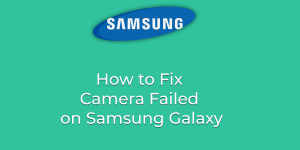Hello Today, I will share six methods on how to fix camera failed on Samsung Galaxy. Users can resolve all the issues related to the camera on your Samsungs Galaxy S10, S9, S8 and S7. You can fix errors like camera not opening or closing automatically. All these methods are easy to use and don’t […]
How to Get Instagram Dark Mode – Enable/Turn On
Hello friends, Today I will share a method to get Instagram dark mode. Users can enable the feature of Instagram night mode. It will completely change the look of your Instagram and make it black. This method will work on both Android and iPhone. We have shared a dedicated way for both of these smartphones. […]
How to Queue Videos on YouTube – Enable the Feature
Hello friends, Today I will tell you a method on how to Queue videos on YouTube. You can add several videos in a que and then it will play a video automatically once a video end. It is like creating a temporary playlist on YouTube with all your favourite videos. YouTube always take care about […]
How to Hide Dock on Mac Fullscreen Automatically or Permanently – Top 4 Methods
You can hide dock on Mac fullscreen by following these three methods. You can remove the dock from your entire Macbook screen, and it will get disappear from Mac. The dock will be disappeared even if you open any tab. The dock is a key part of Mac where apps and folders are present which […]
How to Clear Amazon Search History Permanently
Hello friends, Today I will tell you a method on how to clear Amazon search history. Users can completely wipe all the search terms from their Amazon. It will work on both smartphones and PC/Laptop. Users can clear all data category wise or complete data. You can even find your Amazon browsing history, which is […]
How to Save Gmail Attachments to Google Drive Automatically or Manually
You can save Gmail attachments to Google drive automatically or manually. I have shared a method by which you can save all your Gmail attachment in once click. Users can even access these attachments anywhere on any device by using Google drive. This method will work on Android, Windows PC, iPhone, Mac and almost every […]