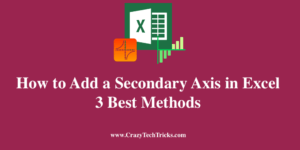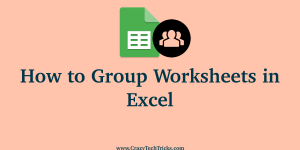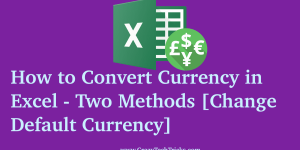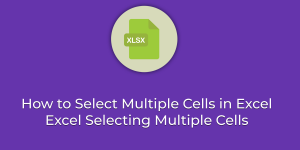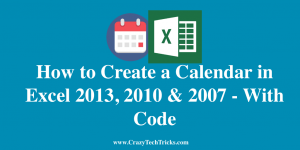You can add a secondary Axis in Excel by following these three methods. You can plot multiple data series on a same chart. Also display both column and line in same chart. Secondary Axis is a more sophisticated method of visualizing data in analytics. A few examples include sales versus average cost, performance against conversion […]
How to Use Exponents in Excel – Top 2 Methods
Users can use exponents in Excel by using these two methods. You can add any mathematical concept or calculation. You can give any power to the number and later use it for total. How to Use Exponents in Excel – Top 2 Methods These two methods are easy to follow and you can use exponents […]
How to Group Worksheets in Excel – Very Quickly
Hello friends, Today I will tell you a method on how to Group Worksheets in Excel. Users can group or ungroup excel spreadsheet individually or in Group. You can use one command to group all sheets at once. I have shared different method for individuals, all and group. Microsoft Excel is undoubtedly one of the […]
How to Convert Currency in Excel – Two Methods [Change Default Currency]
Hello friends, Today I will tell you two methods on how to convert currency in Excel. Users can convert currency in Microsoft Excel using Formats or by using Templates. I have also shared a method to change the default currency of Excel. You can convert Dollar, Pound, Yen, or even give your own currency by […]
How to Select Multiple Cells in Excel – Excel Selecting Multiple Cells
Hello friends, Today I will tell you a method on how to select Multiple cells in Excel. Users can select or deselect cells. You can also move cells in Excel. This method will work on both Windows and Mac. You can use this method directly on your Microsoft Excel. You can even select random cells […]
How to Create a Calendar in Excel 2013, 2010 & 2007 – With Code
I will tell you a method on how to create a calendar in Excel. You can create a calendar in Microsoft Excel 2013, 2010 and 2007. I will share a code that you can import and get the calendar in Excel. This method is working and all these codes are legal. You can use this […]