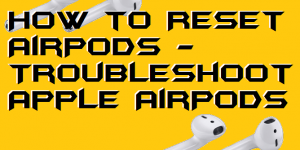You can use this method on how to connect AirPods to PC. Users can start using Apple AirPods with Windows PC/Laptop. This method can be used on Windows 10, 8.1 and 8. Users can also use another version of the computer, But make sure you have Bluetooth. When we talk about the wireless earphones, then the […]
How to Convert DVD to MP4 – Top 4 Ways to Convert Unlimited
Hello friends, Today I will share four methods on how to convert DVD to MP4. Users can convert any DVD or CD to MP4 format and later use it on Windows, Android, iPhone or any other digital device. All the methods are free, and users can convert unlimited DVD to MP4. Having a vast collection […]
How to Reset AirPods – Troubleshoot Apple AirPods
Hello friends, Today I will share a method on how to reset AirPods. Users can factory reset Apple AirPods. All your AirPods data will be permanently deleted and it will also un-pair your AirPods from any iOS device. You can easily remove all the errors from your AirPods. Apple AirPods has become the world most […]
How to Delete Friends on Snapchat – Remove & Block Friends on Snapchat
I will share a method on how to delete friends on Snapchat. Users can remove friends or even block them permanently from Snapchat. You can use this method on both Android and iPhone and remove all your friends at once using this trick. Snapchat is being used by many of the users. It is yet […]
How to Connect AirPods to MacBook Pro & Air – Top 2 Methods
I have shared two easiest methods on how to connect AirPods to MacBook Pro and Air. You can even fix all your issue related to AirPods like Disconnecting From Mac. Users can also remotely use AirPods after connecting to the MacBook. You will hear all your MacBook sound directly on your AirPods. There is a […]
How to Build a Gaming Server at Home for FREE
Hello friends, Today I will share a method on how to build a gaming server at home for free. Users can create there own gaming server for free at home and play unlimited games. You will be able to play high-quality games on your own server. Users can also add there friends and others to […]