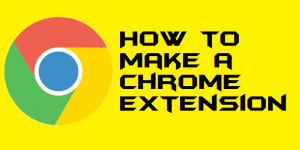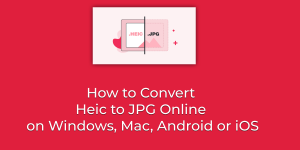Microsoft keeps releasing its new updates for Windows 10. It looks like Microsoft do not want to lose the credibility which it has got from the past couple of years as it becomes the most famous operating system ever like Android. Though, the updates come to the core regularly on a fixed schedule basis. In […]
How to Make a Chrome Extension [Tutorial]- Chrome Extension Development
Google Chrome is the most popular web browser among several available web browsers. However, it is a part of Google Inc. Most of the peoples are well introduced with Google Chrome web browser. But, have you ever wondered that there is a way to create a chrome extension? You might be seen most of the […]
How to Setup Fitbit App for Windows 10 – Complete Setup
Don’t have a smartphone and purchased a Fitbit tracker? Well, here is the solution. You can easily set up Fitbit app for Windows 10. Yes, you heard right. In Windows 10, a user can set up the Fitbit app in it. Of course, the Fitbit app is available for the Windows 10 operating system. Many people nowadays […]
What is the Difference Between 3D Touch vs Haptic Touch vs Long Press
We will compare and find the difference between 3D Touch vs Haptic Touch vs Long Press. We will analyze all the touch on every aspect. Users can find the best touch for their iPhone and other Smartphone. You will be able to identify the difference between every of the touch. This article will help you […]
How to Enable Google Chrome Dark Theme on Windows 10
Users can easily enable Google chrome dark theme. This theme will make their Google Chrome black and it will be great to use at night. It will almost reduce all the brightness effect on your website. I have shared two methods and both will make each and every website dark on Google Chrome. Any website […]
How to Convert Heic to JPG Online on Windows, Mac, Android or iOS
I will tell you a method on how to convert Heic to JPG online. Users can convert HEIC to JPEG format on their Windows PC/Laptop, Mac, Android or iOS. You can even open all the files on any of your desired operating systems. Users can convert unlimited Heic to JPG files for free. Heic image files […]