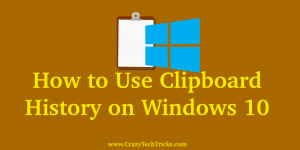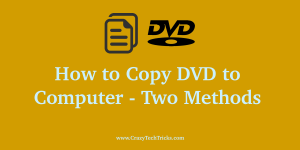Hello friends, Today I will share how to use Clipboard history on Windows 10. I will also share a method to Enable or Disable clipboard history. Users can even pin/unpin or delete any specific clipboard history. You can also completely delete all clipboard history data from your Windows PC/Laptop. Windows 10 provides various features to […]
How to Make an Invisible Folder on Windows 10 PC/Laptops – Two Methods
Hello friends, Today I will share two methods on how to make an invisible folder on Windows 10 PC. Users can hide unlimited files in their folder, and these folders can not be accessed through a remote. I have shared system settings to hide these folders on your computer. Each and everything is easy to […]
How to Copy DVD to Computer – Two Free Methods
Hello friends, Today I will share two methods on how to copy DVD to computer. Users can copy all their files and folder to the Windows PC/Laptop. We have shared two free softwares that you can use on any Windows PC/Laptop. Both are free and easy to use. How to Copy DVD to Windows PC/Laptops […]
Windows 10X Vs Windows 10 – Which is Better and Why
We will do a complete comparison of Windows 10X vs Windows 10. I will compare them on every aspect like User Interference, Start Menu, Battery life and many more. You can also check the exciting features available in Windows 10X and which make it best as compared to Windows 10. Windows 10X Vs Windows 10 […]
How to Enable Password Expiration Date in Windows 10 – Top 2 Methods
Hello friends, Today I will share two methods on how to enable Password expiration date in Windows 10. You can set the exact date and time to expire your current password. Users can even set up password never expire using these methods. The security of different computer systems and devices is an important aspect of […]
How to Fix Ethernet Port Not Working – Top 6 Methods
Hello friends, Today I will share six methods on how to fix the Ethernet port not working. Users can resolve all the errors related to the Ethernet port. You can use Settings, Troubleshooter, Update driver and many more. Users can fix all types of software issues related to the ethernet port. It is a serious […]