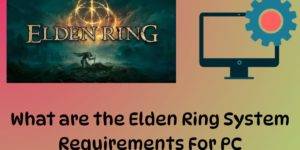In this guide, we will cover the Top 10 Best Surface Pro Models you should choose , which also includes an analysis of features, performance, price, and which one is the best for you. Top 10 Best Surface Pro models to check out When it comes to premium 2 in 1 devices, Microsoft’s Surface range […]
Is Microsoft Copilot is Free To Use – Free vs Paid
In this guide, I am telling you about the major topic Is Microsoft Copilot is free to use, which versions of Copilot are free, how it works, which apps support it, and what the paid options include. We will discuss a detailed guide on it. What Is Microsoft Copilot? Before diving into is Microsoft Copilot […]
Top 10 Best Pen for Surface Pro
In this article, we will look at the top 10 best pen for Surface Pro, which should help you find the one that best fits your needs. Microsoft’s Surface Pen is a Popular option, but many third-party Options also perform very well. Here I Will Guide You Through the best Pen For Surface Pro. Top […]
What is System Error Memory Dump Files – 4 Types
In this article, I am telling you what is System Error Memory Dump Files are, also what caused the issue, which drivers were in memory at the time of the crash, and what processes were running. Understanding System Error Memory Dump Files When you experience a sudden crash on your Windows computer or a Blue […]
What are the Elden Ring System Requirements for PC
In This Article, I am telling you the Elden Ring system requirements, including minimum and recommended specs. I am also telling you how to check if your pc meets them and share the tips for getting the Best performance. What are the Elden Ring System Requirements? Elden Ring, a very well-received action RPG, has become […]
How to Use Windows 11 Widgets- A Complete Guide
In this guide, we will go over how to use the Windows 11 Widgets, how to customize them to your needs, how to manage them, and in what ways to get the most out of this feature. We also discuss Tips to improve your use of widgets. How to Use Windows 11 Widgets Windows 11, […]