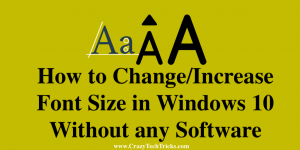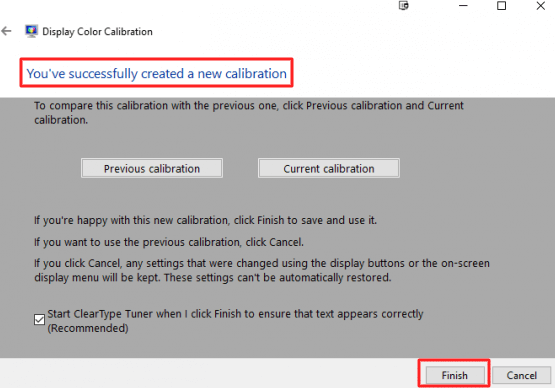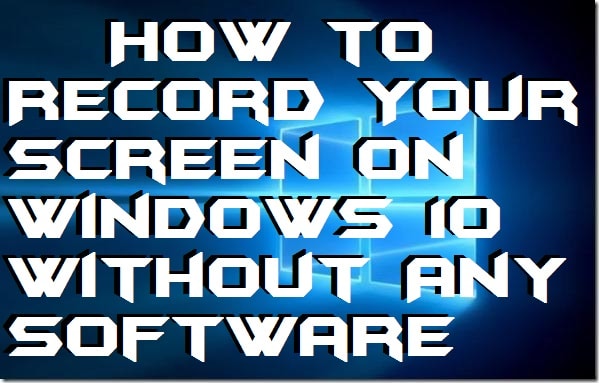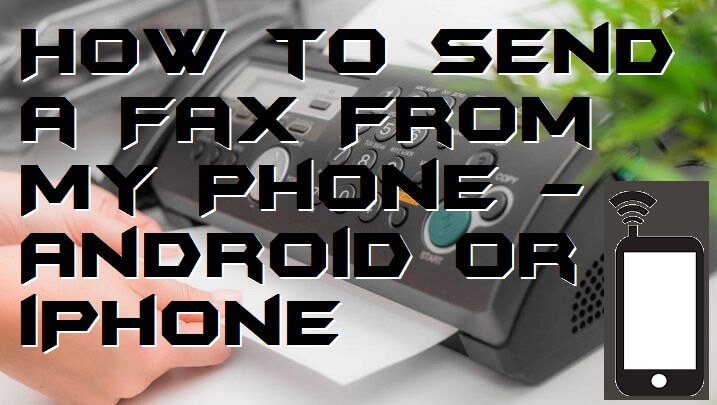You can quickly send a text message from your Computer by using this simple method. I will share the safest and trusted way to send text message online. You can send a text message from your Windows PC/Laptop to any Android or iPhone using this method. You can write a text and deliver directly to […]
How to Change/Increase Font Size in Windows 10 Without any Software
Increase font size in Windows 10 PC/Laptop by using this method. You can quickly increase the size of characters, apps and almost everything in your Windows PC/Laptops. It will increase the default size of all the fonts/characters displayed by Windows 10. It will even increase the font size of the start, desktop, and all kinds […]
How to Calibrate the Monitor in Windows 10 PC/Laptop – Reset Color Calibration
It is the best method on how to calibrate the monitor in Windows 10. You can calibrate hp, dell or any other company monitor by using this method. Users can also reset color calibration in Windows 10 PC/Laptops using these ways. It will help you to improve the color quality of your Monitor. It will […]
How to Record Your Screen on Windows 10 Without Any Software
Hello friends, Today I will tell you a method on how to record your screen on Windows 10. You can record your pc screen using this simple method. You don’t need to install any software. I will share an inbuilt way to record your screen on Windows 10 PC/Laptop. Users can record entire screen on […]
How to Show Hidden Files in Windows 10 Without Software
I will share an inbuilt method on how to show hidden files in Windows 10. You can check hidden files on your Windows PC/Laptop using this method. You don’t need to install any software to find hidden files in Windows 10. I will share a default method, which will help you to check hidden files in […]
How to Send a Fax From My Phone – Android or iPhone [Send a Fax From your Phone]
You can use this method on how to send a fax from my phone. This method will work on both Android and iPhone. Users need to download an application to send a fax from your phone. You can easily connect a Fax machine to a cell phone. It an easy app to send a fax from […]