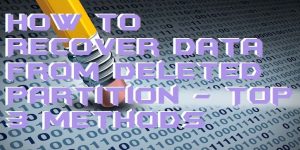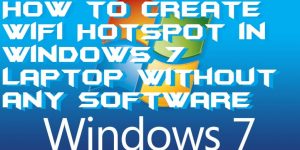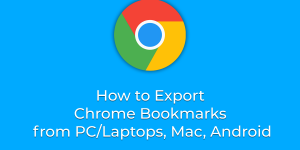Hello friends, Today I will tell you a method on how to connect to a hidden network. Users can connect to any hidden network on their computer. You can connect directly to hidden WiFi using this simple method on Windows 8.1, 10 and others. You don’t need to download any software. I will share any […]
Top 5 Best Twitter Bot Detection Tool – Twitter Bot Detector
Hello friends, Today I will tell you 5 different softwares for twitter bot detection tool. Users can detect any fake twitter account and remove it from following. This method will work both online and offline, and you can block fake twiiter accounts. Today we will be discussing twitter bot detection tool. If you are a […]
How to Recover Data from Deleted Partition – Top 3 Methods
Hello friends, Today I will tell you 3 methods to recover data from deleted partition. Users can recover all their data from partition. You can use inbuilt or software to get your deleted data back. Users can recover their entire deleted partition on Windows 10, 8.1, 8 and 7. All these methods are free and […]
How to Create WiFi Hotspot in Windows 7 Laptop Without any Software – Top 2 Methods
Hello friends, Today I will tell you two method on how to create WiFi hotspot in Windows 7 laptop without any software. Users can use this method to turn your laptop into a WiFi hotspot. You can connect unlimited devices with your Windows 7. You can connect the phone, tablet, PC and almost everything which requires […]
How to Export Chrome Bookmarks from PC/Laptops, Mac, Android
Hello friends, Today I will tell you method on how to Export Chrome Bookmarks in a few seconds. Users can export chrome bookmarks and Import bookmarks in Chrome. You can transfer bookmarks from pc to Android or Mac to PC or any device vice versa. You can use this same method on any device to […]
How to Enable Full Screen Chrome without any Software on Windows & Mac
Hello friends, Today I will tell you a method on how to enable full screen chrome without any software. Users can full-screen chrome on both Windows & Mac. Users can use a small shortcut key to make Google chrome open in full screen. It will open Full-screen Chrome. This method is simple you can enable […]