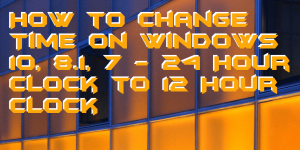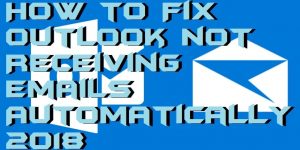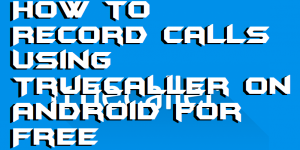Hello friends, Today I will tell you a method on how to change time on Windows 10, 8.1 and 7. A user can change any timezone on their Windows PC/Laptops. You can change 24-hour clock to 12-hour clock. You don’t need to download any software. I will share an inbuilt method to change the time […]
How to Fix Outlook not Receiving Emails Automatically
Hello friends, Today I will tell a method on how to fix outlook not receiving emails automatically. It will fix all the errors related to Outlook. Users will start receiving emails on their Outlook. User Outlook will be automatically updated on Windows PC/Laptops. It is a serious issue when you are unable to download the […]
How to Connect to a Hidden Network on Windows 8.1 or 10 PC/Laptops
Hello friends, Today I will tell you a method on how to connect to a hidden network. Users can connect to any hidden network on their computer. You can connect directly to hidden WiFi using this simple method on Windows 8.1, 10 and others. You don’t need to download any software. I will share any […]
Top 5 Best Twitter Bot Detection Tool – Twitter Bot Detector
Hello friends, Today I will tell you 5 different softwares for twitter bot detection tool. Users can detect any fake twitter account and remove it from following. This method will work both online and offline, and you can block fake twiiter accounts. Today we will be discussing twitter bot detection tool. If you are a […]
How to Record Calls Using Truecaller on Android for Free – Record Unlimited Calls
Hello friends, Today I will tell you a method on how to record calls using Truecaller on Android. Users can record unlimited calls on their Smartphone using Truecaller. You can even share the recording of these audio files to someone else. With the increase in the number of people using Android and enormous Android apps […]
Top 10 Best Games like Freelancer 2019 – Play Now
Hello friends, Today I will share 10 best Games like Freelancer. Users can play these games on PlayStation, PC/Laptops, Android or iPhone. You can play these group/multiplayer games on any device. All these games are free and you can play them online or offline. Freelancer has been the first choice of the gamers who are […]