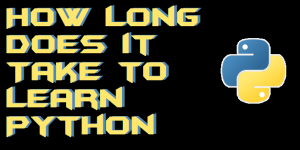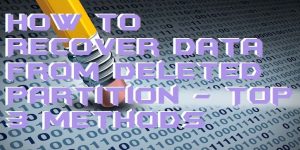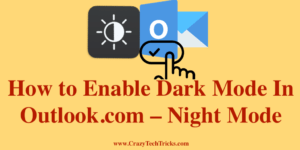So Today We will talk about ‘How Long does it take to learn Python‘. I will also share a quick and best way to learn the language Python. If you want to make your career in coding. Then this Python is perfect for your future. You can learn Python very quickly. How many of you […]
How to Recover Data from Deleted Partition – Top 3 Methods
Hello friends, Today I will tell you 3 methods to recover data from deleted partition. Users can recover all their data from partition. You can use inbuilt or software to get your deleted data back. Users can recover their entire deleted partition on Windows 10, 8.1, 8 and 7. All these methods are free and […]
How to Enable Dark Mode In Outlook.com – Night Mode
Hello friends, Today I will share a method on how to enable dark mode in Outlook.com. Users can make their Microsoft Outlook dark black and use in less light. It will completely change the view of your Outlook to Night mode. It is very useful for people using PC/Laptopeyesight sight problem. Outlook.com which a webmail service by Microsoft […]
How to Create Windows 10 WiFi Hotspot on PC/Laptops
Hello friends, Today I will tell you a method on how to create Windows 10 WiFi hotspot on PC/Laptops. Users can make their Windows computer WiFi hotspot. You don’t need any software. I will share an inbuilt method to setup WiFi hotspot in Laptop. You can connect as many devices from your WiFi hotspot. We […]
Top 10 Best FREE MKV to MP4 Converter – Must Check!
Hello friends, Today I will you 10 best free MKV to MP4 converter. Users can check these software or online converter to convert any file from mkv to mp4 or mp4 to mkv. All these 10 converters are free and users can convert online or using a software on their Windows PC/Laptops. In the previous […]
How to Fix Your Windows License will Expire Soon – Top 5 Methods
Hello friends, Today I will share 5 ways to fix Your Windows License will expire soon. All these methods are working and will fix all error related to Windows Activation. You can use these methods on your Windows PC/Laptops and the Windows Activation error will disappear. What is Error ‘Your Windows Licence will expire soon’ […]