Hello Friends, Today I will tell you a trick to install Kali Linux on Windows 7, 8, 8.1 and 10. You can also install Kali Linux on Windows as well as your PC/Laptops. This Kali Linux used for every work which you desire to do on your PC. What is Kali Linux used for Kali […]
How to Increase Laptop Battery Life of Dell, HP, Acer, Asus and Lenovo – Top 10 Tips
Increase laptop battery life by following these methods. Increase your laptop battery life and increase the timing of battery backup of your laptop. Best tips and tricks to increase laptop battery life of Dell, HP, Lenovo, Asus and all other laptops. How to Increase Laptop Battery Life of Dell We all are aware of the […]
How to Fix Windows 10 WiFi Issues – Best Methods
Hello Friends, Today I will tell you a trick to fix Windows 10 WiFi issues. I have shared easy methods to remove Windows 10 WiFi problem. You can remove Windows 10 WiFi issues through ping or Firewall. You can remove issues like black screen, no sound and Windows 10 WiFi issues. Facing network issues while […]
How to fix Windows 10 Slow Boot – Make your Windows 10 Reboot Faster
Hello Friends, Today I will tell you a trick to fix Windows 10 slow boot problem. Make your Windows 10 Reboot faster than before. You don’t need to download any software. You can remove this issue by following the easy tricks listed below. Microsoft offered the free upgrade to Windows 10 from Windows 7 or […]
How to Reset Administrator Password Windows 7 – Unlock PC/Laptops [100% Working]
Hey Friends, Today I will tell you a trick to reset administrator password windows 7. You can also remove administrator password in Windows 7. You can even reset administrator password in Windows 7 with CMD, and you don’t need any Windows 7 CD. Forgot Admin Password Windows 7 These days people secure their gadgets with passwords. You […]
How to Convert GIF to Video – Android, iPhone, Mac or PC/Laptop [100% Working]
You can convert GIF to video on Windows/Mac or Android iPhone. I have shared two separate methods for PC/Laptops and smartphones. You can convert unlimited GIFs to videos. GIFs are a quick and easy method to share your preferred video snippets with friends and family members on social media. These files are a series of […]
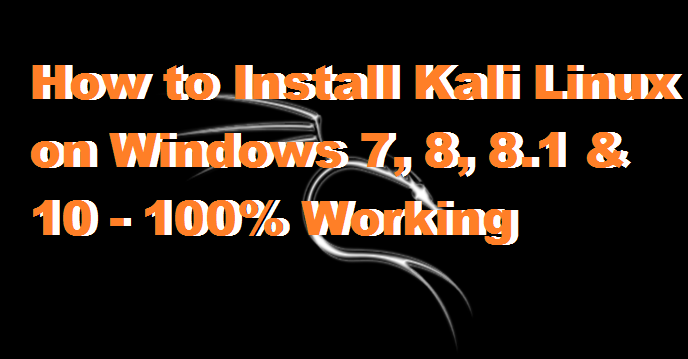
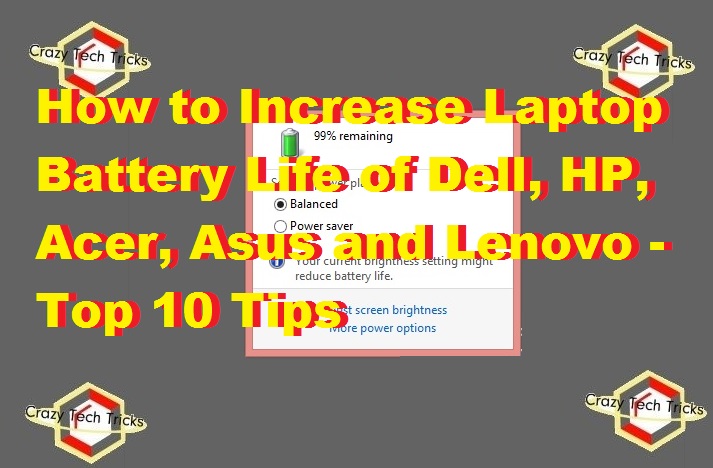
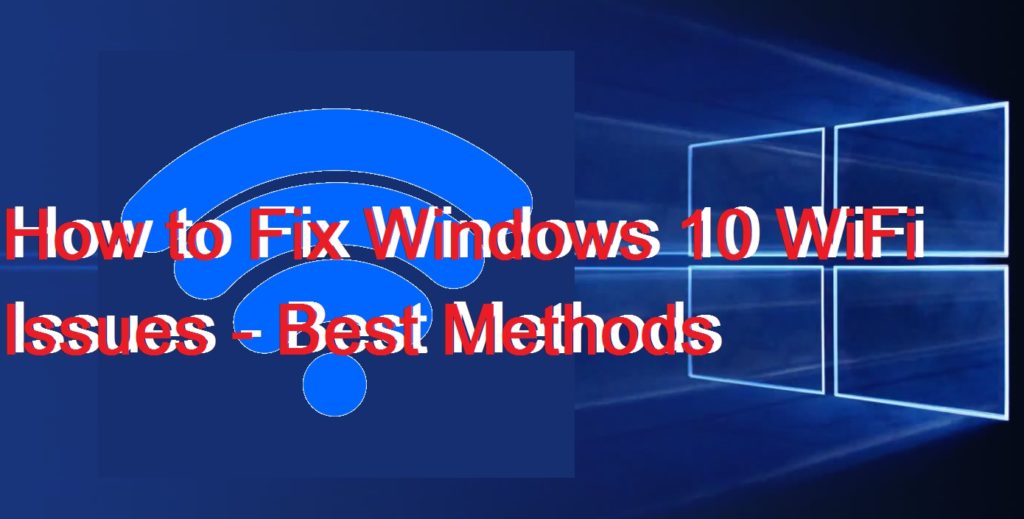

![How to Reset Administrator Password Windows 7 - Unlock PC-Laptops [100% Working]](https://crazytechtricks.com/wp-content/uploads/2016/08/How-to-Reset-Administrator-Password-Windows-7-Unlock-PC-Laptops-100-Working.jpg)
