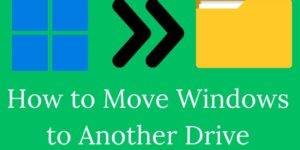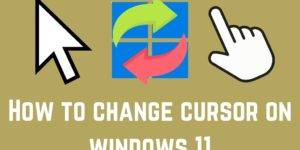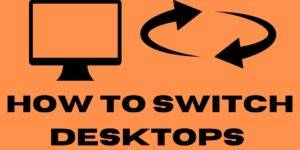In this article, Learn How to create a Restore Point in Windows 10. I am telling you the 4 Easy steps. To protect your system, secure your files, and restore Windows easily in case of issues. How to Create a Restore Point in Windows 10 When you use your computer every day, issues like software […]
How to Check Wifi Signal Strength
If you are experiencing slow speeds while browsing or your video calls are frequently dropping, it may be time to check Wifi signal strength. Also, by learning how to do this, you may be able to identify weak spots in your network and, in turn, improve your overall online experience. How to Check Wifi Signal […]
How to Move Windows to Another Drive – Top 5 Steps
In This Article, we Discuss How To Move Windows To Another Drive. It saves you the trouble of a full reinstallation of the OS and ensures that your files, apps, and settings are preserved. I am sharing the Top 5 Steps to help You Easily. How to Move Windows to Another Drive For a large […]
How to Change Cursor on Windows 11 -Top 4 Methods
In this Guide, we will discuss How to Change Cursor on Windows 11. The cursor plays an important role in a computer. It reports your movement, which in turn highlights what you select and takes you where you want to go on the Computer. How to Change Cursor on Windows 11 The cursor is an […]
How to Disable Copilot Windows 11 – Top 4 Methods
In this guide, we go through various ways to Disable Copilot Windows 11, which include Home, Pro, and Enterprise editions. I am Describing The Best and easiest 4 Methods, also I describe tips after disabling it. How to Disable Copilot Windows 11 In Windows 11, we see the rollout of many new features that improve […]
How to Switch Desktops – Windows/MacOS Top 3 Methods
This guide takes you through the process of which you can switch desktops on Windows and Mac. We also include some tips to increase your productivity. How to Switch Desktops In this age of digital everything we do, multitasking is a must. From students to professionals, and also to that which is about being well […]