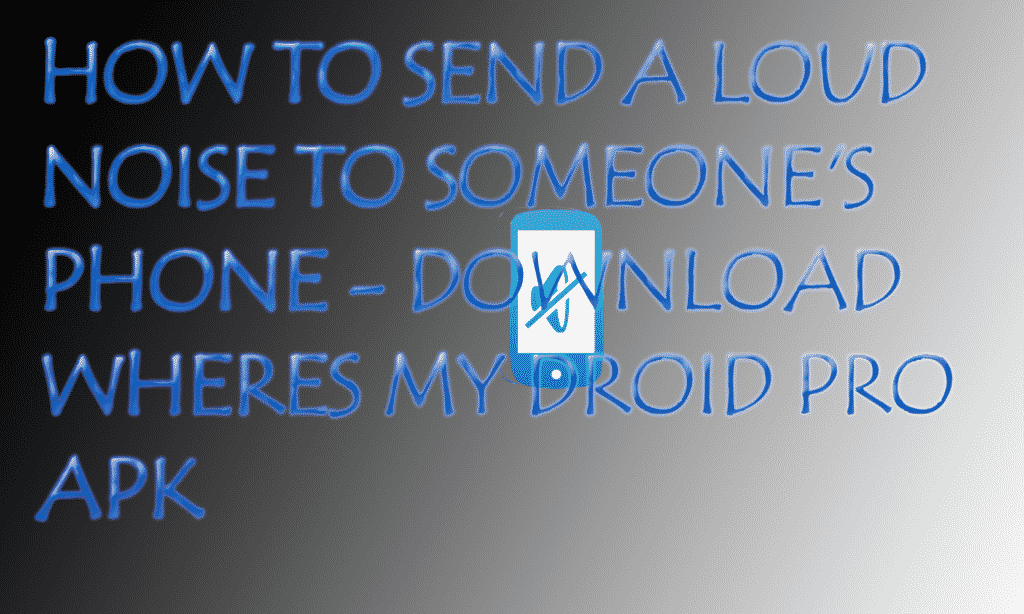I have shared five methods to change fonts in Android without Root. You can use inbuilt tricks to change the fonts or use these apps to change the fonts. Users can change more than thousands of fonts on their Android Phones. The term “font” refers to a group of readable or viewable text characters that […]
How to Remove Spyware from Android Phone – Best Method
Hello friends, Today I will tell you a trick to Remove spyware from Android Phone. You can remove any Spyware from your mobile phone. These methods will help you to find the hidden spyware file on your Smartphone. You can also download the Antivirus and eliminate these Spyware apps or hidden files from your Android […]
How to Change your Number when you Call Someone – [100% Working]
Hello friends, Today I will tell you a method on How to change your number when you call someone. I will share great application to call someone from a different number with the help of an app on your Android or iPhone. You can spoof any number for free. Fake Caller ID App Android Have […]
How To Clone Apps On Android WITHOUT ROOT
Hello friends, Today I will tell you a trick to how to clone apps on Android. You can have same Android app twice. Yes! You can have two WhatsApp, Facebook, Twitter and all on your Smartphone. This trick will allow you to clone your Android applications. How To Clone Apps On Android Do you know, […]
Top 10 Best Android Spy App 2017- [Cell Phone Pairing Spy]
Hello friends, Today I will tell you a trick to hack any Android phone calls or messages. You can check 10 best Android spy app. These applications can be used for parental control also. You can hack or get access to any Android phone and read their messages and check call details etc. Android monitoring […]
How to Send a Loud Noise to Someone’s Phone
Today I will tell you a trick to ring Smartphone in silent mode. Yes! you can Send a Loud Noise to Someone’s Phone is possible. You can ring Android phone from even when it is in silent mode. This trick is 100% working, and you can ring any Phone even in silent mode. How to Make […]
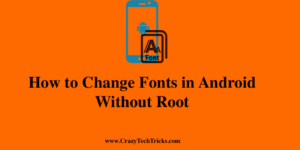
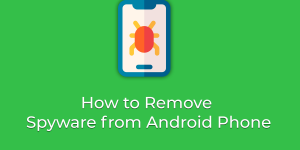
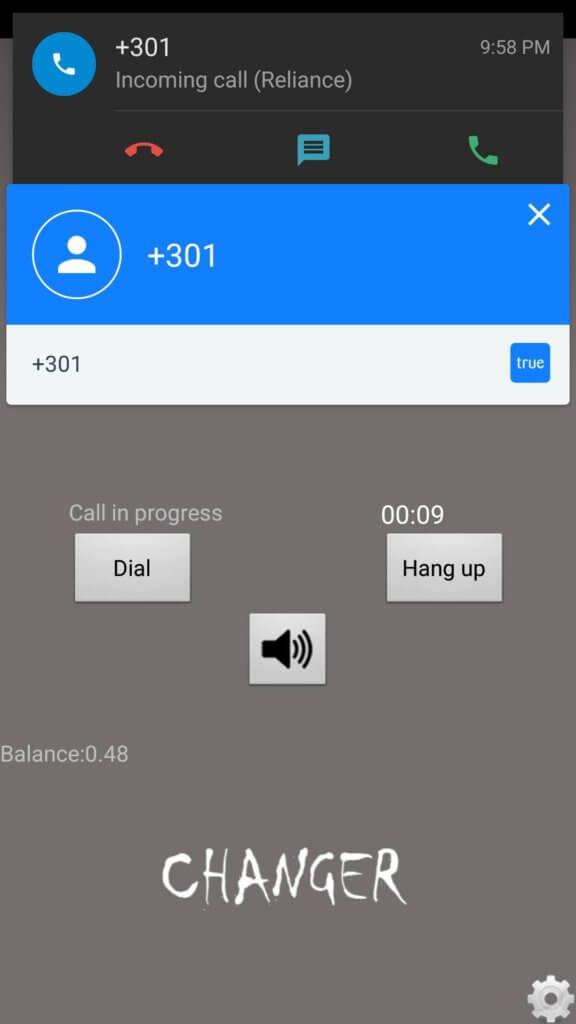
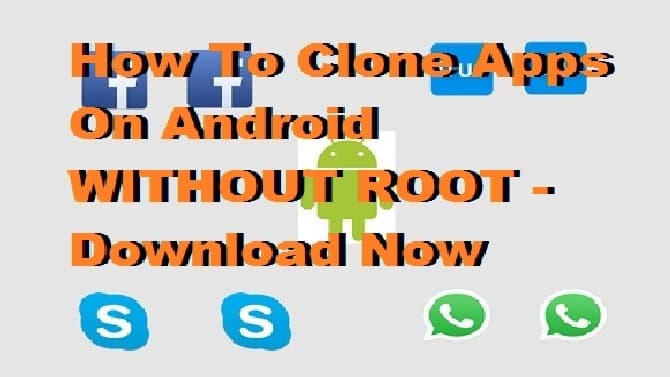
![Top 10 Best Android Spy App 2017- Download Now [Cell Phone Pairing Spy]](https://crazytechtricks.com/wp-content/uploads/2017/02/Top-10-Best-Android-Spy-App-2017-Download-Now-Cell-Phone-Pairing-Spy.png)