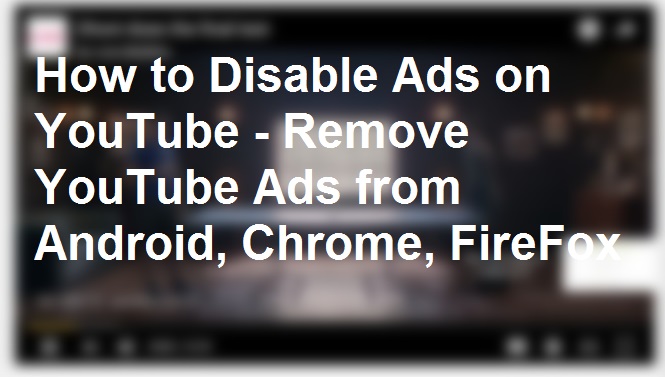The best method to block ads from YouTube. Disable Ads on YouTube. Follow the simple and easy steps to remove YouTube Ads from PC, Android, iPhone or any Internet Browser. You can remove YouTube ads permanently from your device. Remove overlay ads on YouTube. We are sure you love to watch online videos on YouTube […]
How to Disable Facebook Autoplay Video on Mobile, Desktop
Are you struggling with Autoplay video on Facebook, You want to turn off, disable facebook autoplay video?. Don’t worry just read the article and disable Autoplay video on your Mobile phone and Desktop. Disable Facebook Autoplay Video Recently you must have observed that video start playing automatically. It’s one of the new feature of facebook. But, […]