Hello friends, Today I will tell you a trick to use WiFi direct on Samsung Smart TV, Android, PC/Laptops and all other devices. You can access WiFi direct on any device and transfer files. I have shared all the methods to use WiFi direct. What is WiFi Direct and How to Use it? WiFi direct is an […]
How To Remove Shortcut Virus From Pendrive Permanently – Easy Method
Today, I will tell you 100% working tricks to remove shortcut virus from Pendrive permanently. You can delete hidden files or folder from your USB/Pendrive. I will share three different methods to delete virus from your Pendrive using CMD, Antivirus, and some software. You can remove any virus from your Pendrive. Remove Shortcut Virus From […]
How to Recover Deleted Data from SD Memory Card
Yes! You can Recover Deleted Data from SD Memory Card. You can recover all your Photos, messages, contacts, files and relevant data from your memory card. I will tell you a software which will help you to restore all your deleted data from SD memory card. In just a few minutes you can recover your […]
How to Recover Deleted Files, Data, Contacts everything from iCloud Storage
I will tell you a trick which will help you to restore/recover deleted files, data, contacts and almost everything from your iCloud storage. Yes! Recovering deleted files from iPhone iCloud storage is possible. Just read the complete article and recover your data. iCloud is online storage provided by Apple. It allows users to save their […]
How to Recover Deleted Data from USB Storage Device
Yes! You heard it right. Recovering deleted data from USB is possible. Sometimes, we forget to copy our essential data or files before formatting our USB flash drive, and we lost all our important files. After we lost our file, we keep on googling to find the method to recover deleted data from USB. In this […]
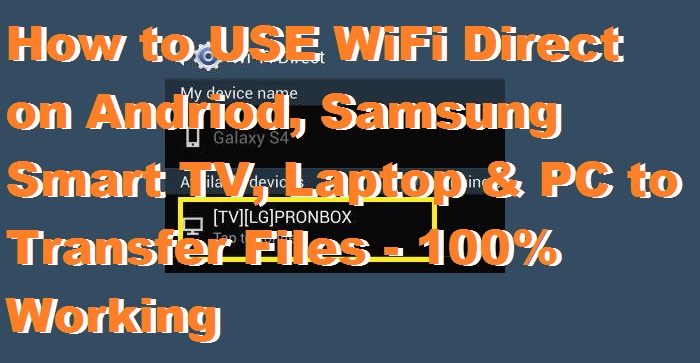

![How to Recover Deleted Data from SD Memory Card - [Download Software]](https://crazytechtricks.com/wp-content/uploads/2016/01/How-to-Recover-Deleted-Data-from-SD-Memory-Card-Download-Software.jpg)
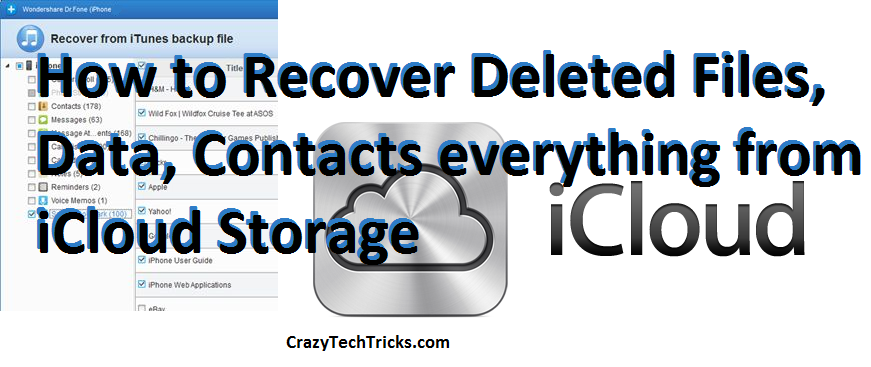
![How to Recover Deleted Data from USB Storage Device [Download Software]](https://crazytechtricks.com/wp-content/uploads/2016/01/How-to-Recover-Deleted-Data-from-USB-Storage-Device-Download-Software.jpg)