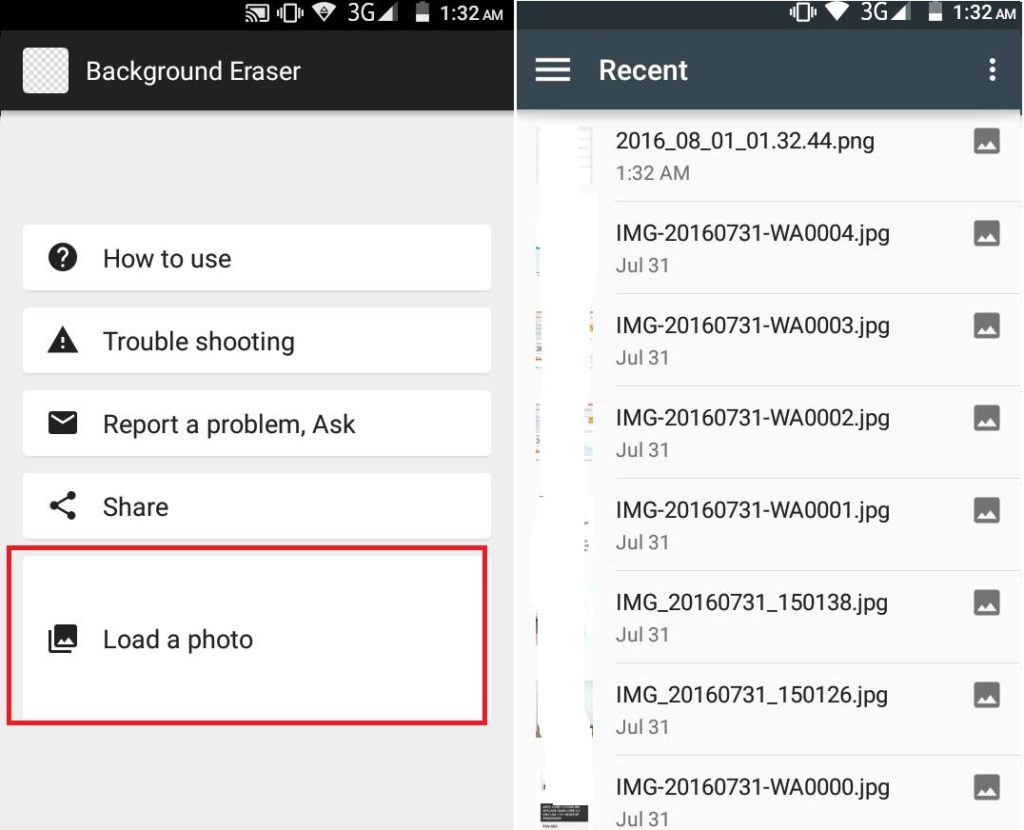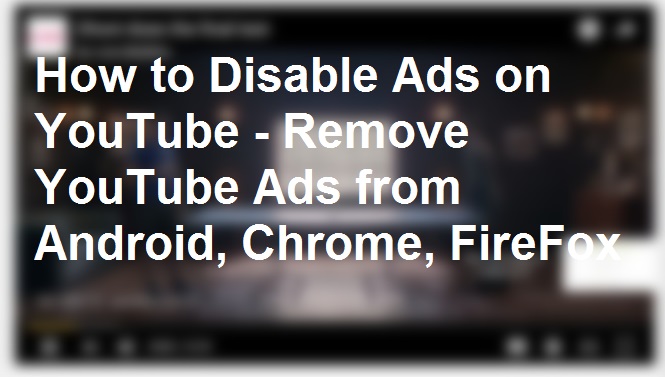Yes! Downgrading Android version is possible. You can downgrade android version on any of the Android devices. You can uninstall marshmallow and install lollipop, KitKat or any older version of Android you like. I have shared best possible method below to downgrade android version of your Android smartphone. Users can downgrade or even uninstall system […]
How to Remove Background from Image on Android or PC – Download Free App
Hello Guys, Today I will share an app to remove background from image on Android or PC/Laptop. Yes! You can make images transparent for free. Users can cut background out of picture online free. This app will let you edit any kind of picture in any format. You can easily delete the background of images. Read […]
How to Disable Ads on YouTube – Remove YouTube Ads from Safari, Android, Chrome, FireFox
The best method to block ads from YouTube. Disable Ads on YouTube. Follow the simple and easy steps to remove YouTube Ads from PC, Android, iPhone or any Internet Browser. You can remove YouTube ads permanently from your device. Remove overlay ads on YouTube. We are sure you love to watch online videos on YouTube […]
How to Remove your Number From Truecaller List Permanently
You can easily remove your number from Truecaller application. I will tell you a simple trick to remove your Mobile number from Truecaller list. This method is 100% working and I used this method to remove my number from Trucaller. You can even remove your name and personal details from Truecaller by following this trick. Remove […]
How To Remove Shortcut Virus From Pendrive Permanently – Easy Method
Today, I will tell you 100% working tricks to remove shortcut virus from Pendrive permanently. You can delete hidden files or folder from your USB/Pendrive. I will share three different methods to delete virus from your Pendrive using CMD, Antivirus, and some software. You can remove any virus from your Pendrive. Remove Shortcut Virus From […]
![How to Downgrade Android Version - [100% Working]](https://crazytechtricks.com/wp-content/uploads/2016/08/How-to-Downgrade-Android-Version-100-Working.png)