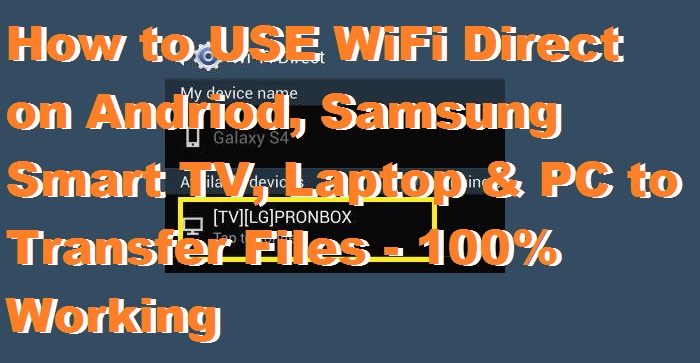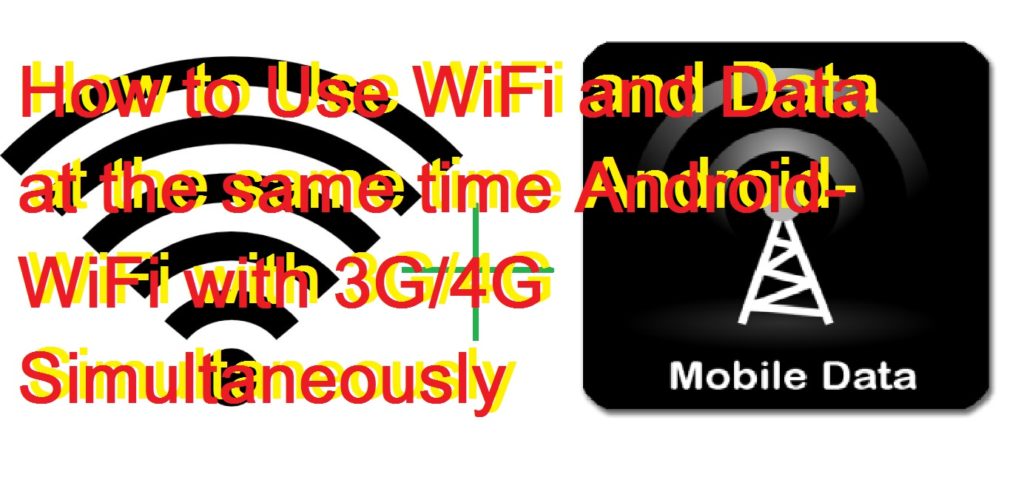Hello friends, Today I will tell you a trick to use WiFi direct on Samsung Smart TV, Android, PC/Laptops and all other devices. You can access WiFi direct on any device and transfer files. I have shared all the methods to use WiFi direct. What is WiFi Direct and How to Use it? WiFi direct is an […]
How to Use WiFi and Data at the same time Android- WiFi with 3G/4G Simultaneously
Use WiFi and data at the same time on Android. You can use WiFi/3G/4G connection all at once. Download the software and enjoy WiFi and mobile data pack at once. Increase your download speed with the combination of WiFi and data pack.You must have thought of using WiFi and mobile data at the same time […]