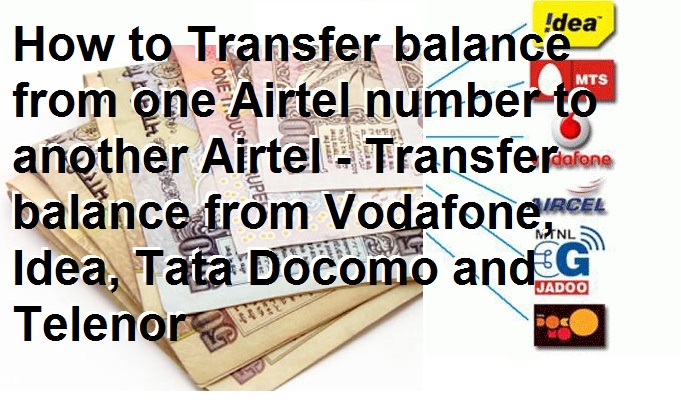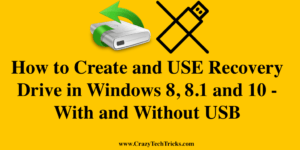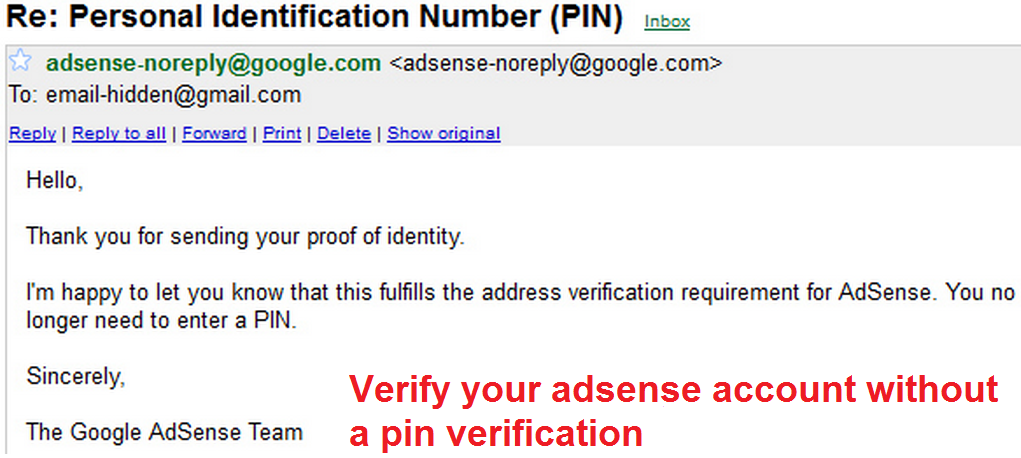How to open Freedom251.com and book smartphone online. Is freedom 251 website down or up? When to book freedom 251 online. Tricks to solve the problem in opening the site. Smartphone company Ringing bell has announced Freedom 251 which is the cheapest smartphone ever. It cost around $3 to $4. The smartphone has a 4.0-inch […]
How to Adjust Your Mac’s Screen Brightness Manually and Automatically
Adjust your Mac screen brightness automatically or Manually with ambient light sensors. You can even adjust Apple iMac screen brightness without Mac keyboard or third-party display screen. How to Adjust Mac’s screen Brightness Manually If you are using apple keyboard. You can find hotkeys on the left-hand side on Mac’s keyboard with a sunshine sticker. […]
How to Transfer balance from one Airtel number to another Airtel – Transfer balance from Vodafone, Idea, Tata Docomo and Telenor
Transfer balance from your mobile number to another. Send balance to Airtel to Airtel or Idea, Vodafone Tata Docomo, and Telenor. Every USSD code. Send money from your mobile number. Now, you can easily transfer your balance to your friend’s mobile number. You won’t charge any extra charges. You can just send any amount to […]
How To Delete Your Google Search History on PC or Android/iPhone
You can delete your Google search history on PC or Smartphone by following these methods. I have also shared a guide to stop Google from saving your search history. You can clear your complete search history on Chrome. When you clear your Google search history, you get rid of a wealth of data that could […]
How to Create and USE Recovery Drive in Windows 8, 8.1 and 10 – With and Without USB
Best and easy way to create and use recovery drive in windows 8, 8.1 and 10. Create backup/recovery drive using USB or your system memory. Recover all your deleted data or Repair your computer. All the windows have the same method to create a recovery drive. How to Create and USE Recovery Drive in Windows 8, […]
How To Verify Google Adsense Account Without Pin Code Verification
The best method to Verify Google Adsense account without Pin code verification. Verify Google Adsense account in just a few days. You don’t need any postal Pin code. If you have applied for an Adsense account and you live outside the United States. Then, it’s tough to get that pin through the post. Adsense will deliver the […]