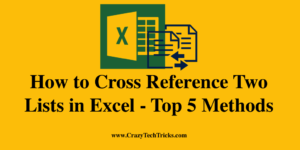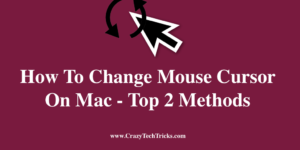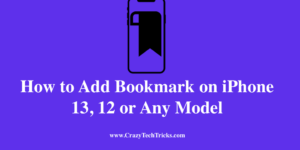You can cross reference two lists in Excel by following these five methods. All these methods are easy, and by writing a small command, you can check the reference of two lists. This method work on Excel 2019, 2016 and 2013. You can choose from many different approaches, and the one that best suits the […]
How to Find Minecraft Screenshots on Windows 10, 11 – 100% Working
You can find Minecraft screenshots on Windows 10, 11 PC/laptop. I have shared the exact place where your screenshots are saved. You can retrieve back your screenshots. It is pointless to spend hours in Minecraft building a massive empire or embarking on dangerous missions if you cannot show them off to your friends. Have you […]
Where is Steam Screenshot Folder and How to Change it
You can find exact Steam screenshot folder and also change the destination folder. This method will work on Windows and Mac PC/Laptops. One of the most widely used gaming platforms, Steam has more than 30,000 video games available. Additionally, as a player, you must take pleasure in capturing those ephemeral moments of glory while on […]
How To Change Mouse Cursor On Mac – Top 2 Methods
You can change mouse cursor on Mac by following these two methods. You can use default settings or external software to change mouse cursor colour and even design. As the most extensively used operating system, Mac’s user interface has helped it become the most popular. Although customizing the appearance of mac is not big biz, […]
How To Change Shipping Speed On Amazon App or Website
You can change shipping speed on Amazon app using your Android or iPhone. I have also shared a method to change the shipping time or day using the online website on Chrome. Amazon might be one of the world’s largest and most recognizable stores, but it is also one of the few e-commerce sites that […]
How to Add Bookmark on iPhone 13, 12 or Any Model
You can add bookmark on iPhone by following this easy method. You can create a book in Google Chrome or Safari and save it on the home screen of your iPhone device. The bookmark feature allows you to navigate to specific web pages instantly without having to trawl the internet or type in a search […]