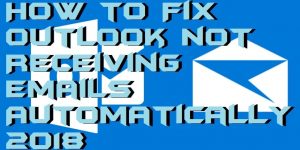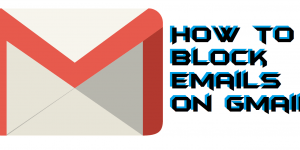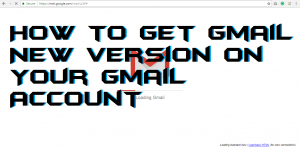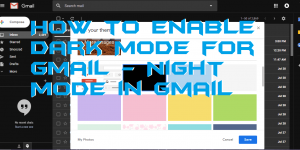Hello friends, Today I will tell a method on how to fix outlook not receiving emails automatically. It will fix all the errors related to Outlook. Users will start receiving emails on their Outlook. User Outlook will be automatically updated on Windows PC/Laptops. It is a serious issue when you are unable to download the […]
How to Block Emails on Gmail on Windows PC/Laptop, Android or iOS
Hello friends, Today I will tell you method on How to block Emails on Gmail. Users can block anyone from their Gmail. This will permanently block them from sending an email. You can even prevent any individual receipt from your Gmail. Users can use this method from Windows PC/Laptops/Android/iPhone devices. In the past recent years, […]
How to Send Large Files Through Gmail on Android – Top 2 Methods
Hello friends, Today I will tell you a method on how to send large files through Gmail on Android. Users can send Audio, Video and pictures files to anyone using these two methods. You can even send much bigger files than their original limit of Gmail. You can send data over 25 MB or even […]
How to Get Gmail New Version on Your Gmail Account
Hello friends, Today I will tell you a method on how to get Gmail new version on your Gmail Account. Users can change the complete user interference of Gmail. This new version of Gmail has fantastic navigation. You can save any of your text using *Keep*. You can get these options on the right sidebar […]
How to Save Contacts on Google Account – Save any Number/Email
Hello friends, Today I will tell you a method on how to save contacts on Google account. You can save contacts on Google with all details like Name, Email, Number, Work details and you can even add a description. This data will be stored on your Google account, so you can use these details on […]
How to Enable Dark Mode for Gmail – Night Mode in Gmail
I will tell you a method on how to enable dark mode for Gmail. Users can create there Gmail to Dark mode. Users can use a dark theme for Gmail at night. This method is working on Windows PC/Laptops and Mac. It better to view the Gmail at night and users will able to find […]