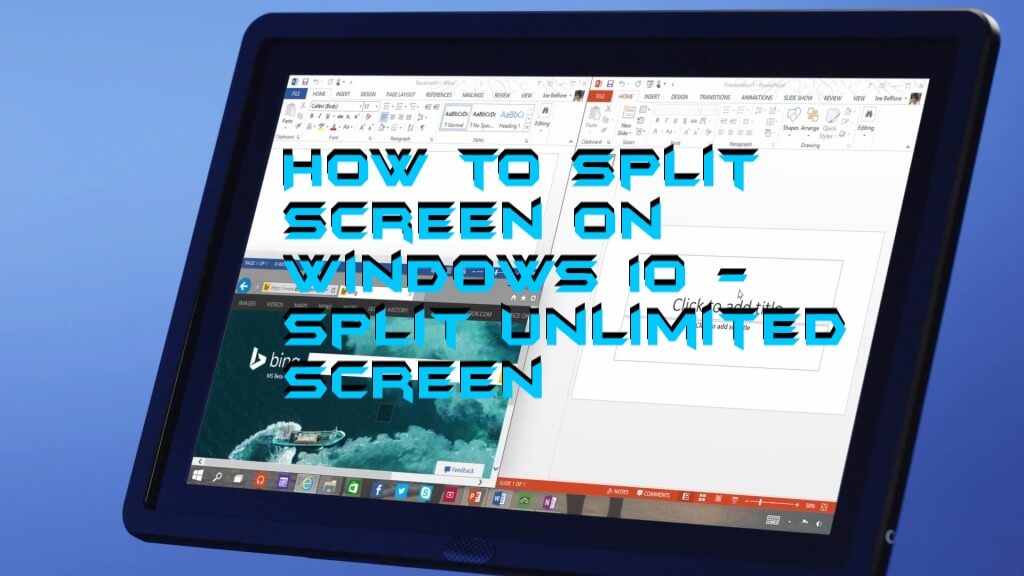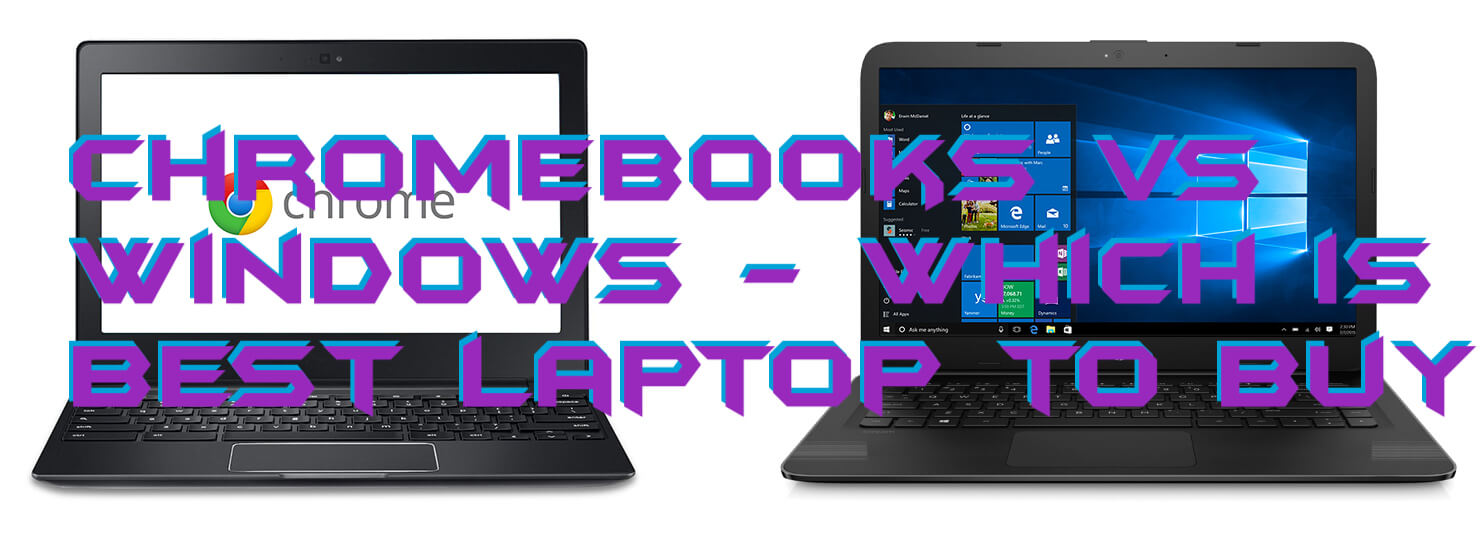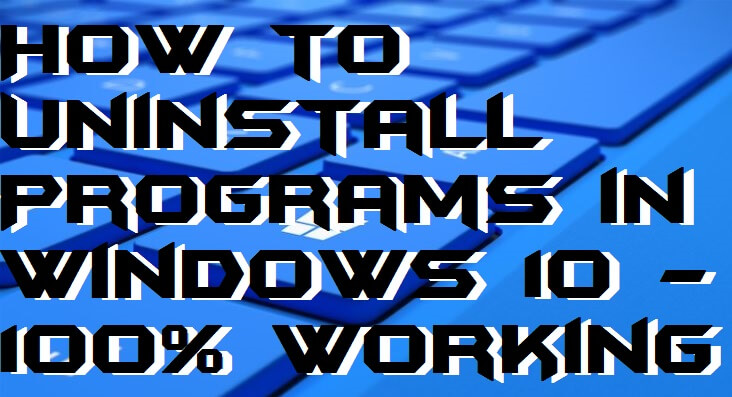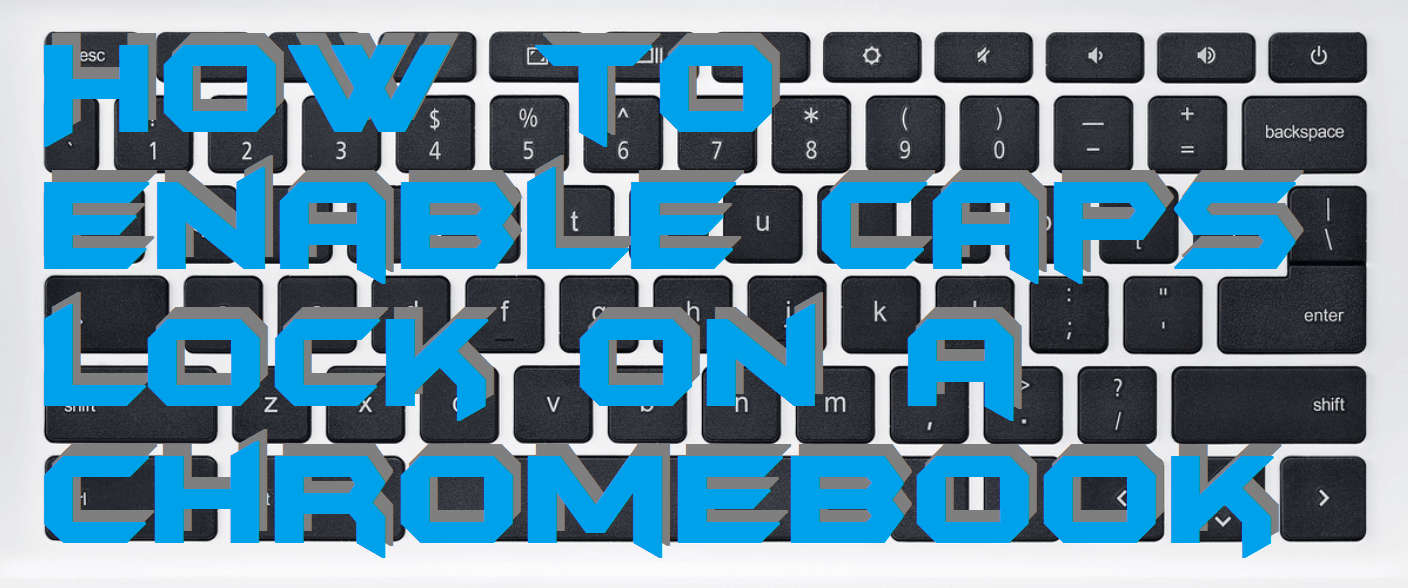Do you want to learn that how to split screen on Windows 10? Well, this article is definitely for you guys. We all know that Windows 10 is the operating system which offers many of the new features to its user. However, Windows is a fully customizable operating system, that’s why it’s having a massive market in […]
Chromebooks vs Windows – Which is Best Laptop to Buy
In the battle of Chromebooks vs Windows, we will discuss all the important thing which can help us to distinguish between both the laptops. Moreover, using this article, I am sure that you can choose that which laptop you should buy. There is no doubt that both the operating systems are very high and helps a […]
How to Get Wireless Display Windows 10 – 100% Working
Hello friends, Today I will tell you a method on how to get Wireless display Windows 10. Users can make their Windows 10 PC/Laptop wireless connected. It is the best method to connect your Windows 10 to any wireless display. Users can even connect Windows 10 directly to their TV or any other Wireless screen. […]
How to Uninstall Programs in Windows 10 – 100% Working
Have you ever wondered that how to uninstall programs in Windows 10? Well, if not then don’t worry this article is for you. It happens with us that we want to remove or uninstall some unwanted programs from our Windows 10 system. However, we all know that every program consists some space on our hard […]
How to Delete a Twitter Account Permanently
Hello friends, Today I will tell you a method on how to delete a Twitter account permanently. You can completely remove Twitter account. All your Twitter account data will be deleted from the Twitter database. Users can permanently delete their Twitter account using this method. It will also remove all your tweets and other information […]
How to Enable Caps Lock on a Chromebook
In this article, we are going to check the method on how to enable caps lock on a Chromebook laptop. As we know that Caps lock is the most important key which we regularly use on our laptop. But, what when you are unable to use it? Ever wondered how difficult it will be if you […]