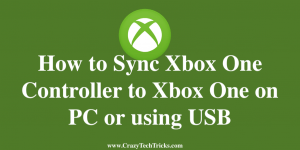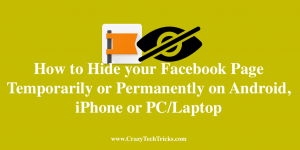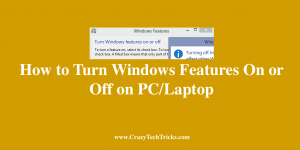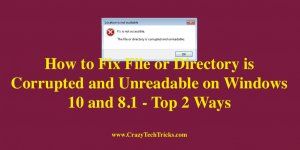Users can Sync Xbox One Controller to Xbox One. You can connect your Xbox one controller with any device and play on PC/laptop or any other using USB connection. It is one of the easiest and safest way to connect any Xbox controller with Xbox One. If you compare today’s time with the old one […]
How to Hide Your Facebook Page Temporarily or Permanently on Android, iPhone or PC/Laptop
You can easily hide your Facebook Page Temporarily or Permanently. Users can use their Android, iPhone, Windows, or Mac PC/laptop to Publish or Unpublish there Facebook Page. You can even hide your Page from feeds and only show data to your followers. Facebook users have been growing rapidly all over the cosmos. So, the Facebook […]
How to Turn Windows Features On or Off on PC/Laptop
You can Turn Windows Features On or OFF very easily. Users can use this method on Windows 10, 8.1 or any other OS. I have shared very basic steps. You can also bypass the errors like a blank screen or please wait. I have shared all the solution. Before taking a step towards the actual […]
Security Tools You Need In 2020 Beyond Antiviruses
If cyber threat reports published in the last five years are anything to go by, then we have every reason to be alarmed about the state of our security in cyberspace and our homes. For instance, an analysis of email communication in 2019 showed that over 85% of email attachments sent daily are harmful to […]
What is the Best Free Floor Plan Software for Home and Office – Top 5
These are the top 5 best free floor plan software for home and office. You can use them free on your PC/Laptop and do any type of architecture edit. Users can do a lot more things from creating a floor plan to other designing work. You can even download the created design and share it […]
How to Fix File or Directory is Corrupted and Unreadable on Windows 10 and 8.1 – Top 2 Ways
I have shared two separate methods to Fix the File or Directory is Corrupted and Unreadable Error on your Windows 10 or 8.1 PC/Laptop. You can use any of the methods and none of your data will get deleted. You can use the small command or run format the drive on your computer. How to […]