Hello friends, Today I will share a method on how to Fix question mark in box Emoji iOS. You can fix all the error in emoji related to question mark sign. You can wipe this issue without installing any external app. I will share an inbuilt method to fix all emoji error in your iPhone and other iOS devices. You can even eliminate black question mark in a box emoji.
Read more: What is Other on iPhone Storage – How to Remove Other
Why am I seeing Question Mark in Box Emoji iOS 11?
Frankly, the reason behind you see the question mark in box emoji is the autocorrect bug. This bug shows the small “i” letter as the question mark in the box. However, Apple has said that they are trying to fix this bug and will release an update as soon as possible. Moreover, this autocorrect bug is faced by the iOS users who have updated their device to the iOS version iOS 11. The report says that this autocorrect bug has been found in the iOS 11 only. Well, there are some temporary ways to fix the question mark in box emoji iOS 11 error.
Read more: iPhone X – Pros & Cons [Advantages and Disadvantages]
How to Fix Question Mark in Box Emoji
If you are also facing the autocorrect bug on your iOS device and want to solve question mark in box emoji problem. Then, this section is going to help you in fixing it. To fix question mark in box emoji, we have to use the setting of our iPhone. Currently, whenever you will press the letter “i” then you will face question mark in the box problem. But, the solution which I am going to tell you is a temporary solution to fix the question mark in the box problem. Because the permanent solution will be given by Apple’s new software release.
- Go to the Settings on your iPhone or any iOS 11 based iOS device.
- Now, go to the General tab.
- Then, click on Keyboard.
- After that, click on Text Replacement.
- Now, tab on the “+” icon.
- From there, type capital letter “I” to the small letter “i”.
- Lastly, save the settings.
Thas it. You are done. Now, reboot your device and check the result.
Read more: How to Delete all Facebook Messages at Once on PC/Android
Conclusion
In this way, you can fix the autocorrect error which gives the question mark in box emoji issue in our iOS device. Apple will soon release the new update for iOS 11 users. Let me also tell you that no application can fix this question mark in box emoji issue. According to emojipeida, this bug inserts a broken string that is the letter “A” which is followed by a question mark in a box. I hope using this article you have now understand that why you are seeing the question mark in box emoji. And how you can fix this issue on your iOS 11 based iOS device. Make sure that you sare this article with your colleagues also because it is essential to tell them about question mark in box emoji and how to fix it.
Trending: How to Sync iPod with Chromebook
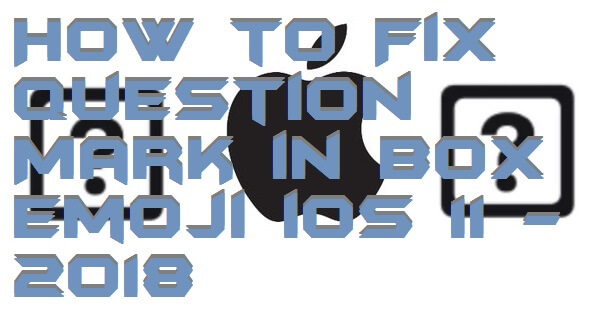
Leave a Reply