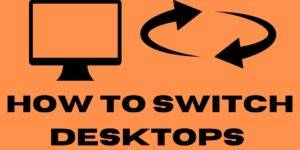In this guide, we go through various ways to Disable Copilot Windows 11, which include Home, Pro, and Enterprise editions. I am Describing The Best and easiest 4 Methods, also I describe tips after disabling it. How to Disable Copilot Windows 11 In Windows 11, we see the rollout of many new features that improve […]
How to Unarchive Gmail (Desktop & Mobile Best 3 Methods Explained)
When You Unarchive Gmail, it puts important emails back into your inbox that may have been archived. In this guide, we will provide an in-depth look at how to unarchive Gmail on desktop, mobile, and via search, ultimately helping you recover lost messages. Why Unarchive Gmail? People look for ways to unarchive Gmail, which is […]
How to Check How Much RAM You Have
When you are experiencing issues with your computer, like it has slowed down or is having trouble with a certain thing, you check How Much RAM you have. In This Article, we can explain how to see what RAM you have in your Windows, mobile device, Chromebook, and macOS. How to Check How Much RAM […]
How to Switch Desktops – Windows/MacOS Top 3 Methods
This guide takes you through the process of which you can switch desktops on Windows and Mac. We also include some tips to increase your productivity. How to Switch Desktops In this age of digital everything we do, multitasking is a must. From students to professionals, and also to that which is about being well […]
How To Reset Apple TV Remote
In this Detailed guide, we will go over when you should reset Apple TV Remote, step-by-step methods to reset, also tips to keep it running smoothly. How to Reset Apple TV Remote Apple TV provides an excellent entertainment experience, which at times may see the remote fail in performance. When that occurs, one of the […]
How to Check Battery Health in Laptop/Macbook- Top 2 Methods
In this Guide, we will go over How to Check Battery Health in Laptops, which is for Windows and macOS devices, and we will provide tips for better battery life. Laptop Battery Health: When to Check and Why it Matters A laptop’s battery is a very important component. As time goes by, each battery’s capacity […]