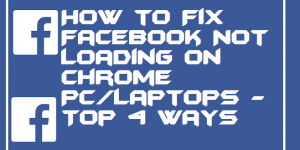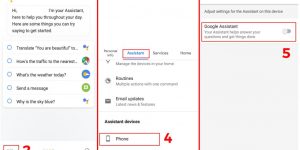Hey, have you heard about Android Q? I am sharing the difference between Android Q vs Android Pie. We have also shared the latest 5 features in Android Smartphone. Soon Android Q will be available for Samsung, Mi, and other Smartphones. You can get this latest Android version on your Android Phone and other devices. […]
How Do I Know if My Phone Has a Virus – Top 5 Ways
Hello friends, Today I will share five ways on how do I know if My Phone has a Virus. Users can find the real cause of virus on their Android or iPhone and later eliminate it. All these ways are easy to trace any virus or error on your phone which makes it laggy. Smartphones […]
How to Fix Facebook Not Loading on Chrome PC/Laptops – Top 4 Ways
Hello friends, Today I will share 4 methods on how to fix Facebook not loading on chrome. Users can open Facebook on chrome without any network error. This method will work on all other browsers. You will be able to fix Facebook is not opening in any browser. Google Chrome is a fully equipped web […]
How to Fix AirPods Case Not Charging – Top 5 Best Ways
Hey, Today I shared the article on how to Fix AirPods case not charging. Users can fix all the problems related to their Apple AirPods. We have done deep research and found these 5 ways to fix AirPods not charging. You can use any of the method listed and start charging your AirPods at a […]
How to Run Android Apps on Windows 10 PC/Laptop Without Emulator – 2 Methods
Hello friends, Today I will share a method on how to run Android apps on Windows 10 PC/Laptop. Users can use all Android apps directly on Windows 8, 8.1 and 10 without any Emulator. I have shared a legal way to play all your Android games on the computer. It is a safe and free […]
How to Turn Off Google Assistant Permanently
I have shared a method on how to Turn Off Google Assistant permanently. We have divided this article into three sections. Users can turn off Google Assistant => Turn Off Home button from opening Google Assistant => And finally uninstalling. You can use any of the three ways to get rid of Google Assistant, and […]