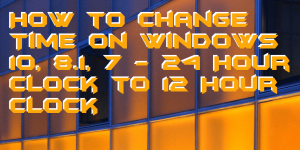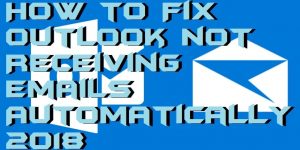Hello friends, Today I will tell you a method on how to recover deleted items from Outlook. Users can recover all their emails and data using this simple method. You don’t need any external software to restore your deleted data from outlook. This method will work on both Windows and Mac. Many of us are […]
How to Edit and Use Firefox Permissions Manager – Top 6 Firefox Security Features
Hello friends, Today I will tell you how to edit and use Firefox permission manager. Users can edit Firefox permission manager and change the settings. I will also share the top 6 Firefox security features to secure your internet browser. How to Edit and Use Firefox Permissions Manager – Top 6 Firefox Security Features As […]
How to Change Time on Windows 10, 8.1, 7 – 24 Hour Clock to 12 Hour Clock
Hello friends, Today I will tell you a method on how to change time on Windows 10, 8.1 and 7. A user can change any timezone on their Windows PC/Laptops. You can change 24-hour clock to 12-hour clock. You don’t need to download any software. I will share an inbuilt method to change the time […]
How to View Google Photos Location Map – Add/Remove Geo Tag from Photos
Hello friends, Today I will tell you How to View google photos location map.” Users can see all the places they visited in past. You will find all the data of Google Photos with the location you have visited earlier. I will also share a method on how to Geo-tag or remove Geotag from images. I […]
How to Fix Outlook not Receiving Emails Automatically
Hello friends, Today I will tell a method on how to fix outlook not receiving emails automatically. It will fix all the errors related to Outlook. Users will start receiving emails on their Outlook. User Outlook will be automatically updated on Windows PC/Laptops. It is a serious issue when you are unable to download the […]
How to Connect to a Hidden Network on Windows 8.1 or 10 PC/Laptops
Hello friends, Today I will tell you a method on how to connect to a hidden network. Users can connect to any hidden network on their computer. You can connect directly to hidden WiFi using this simple method on Windows 8.1, 10 and others. You don’t need to download any software. I will share any […]