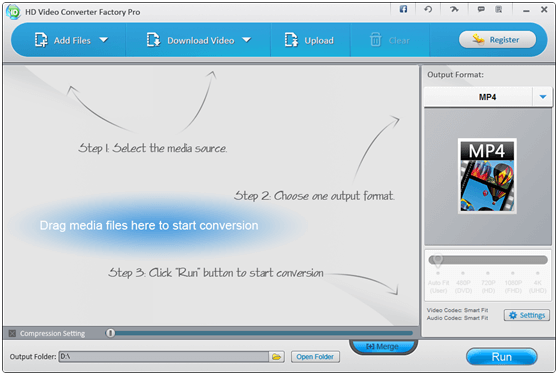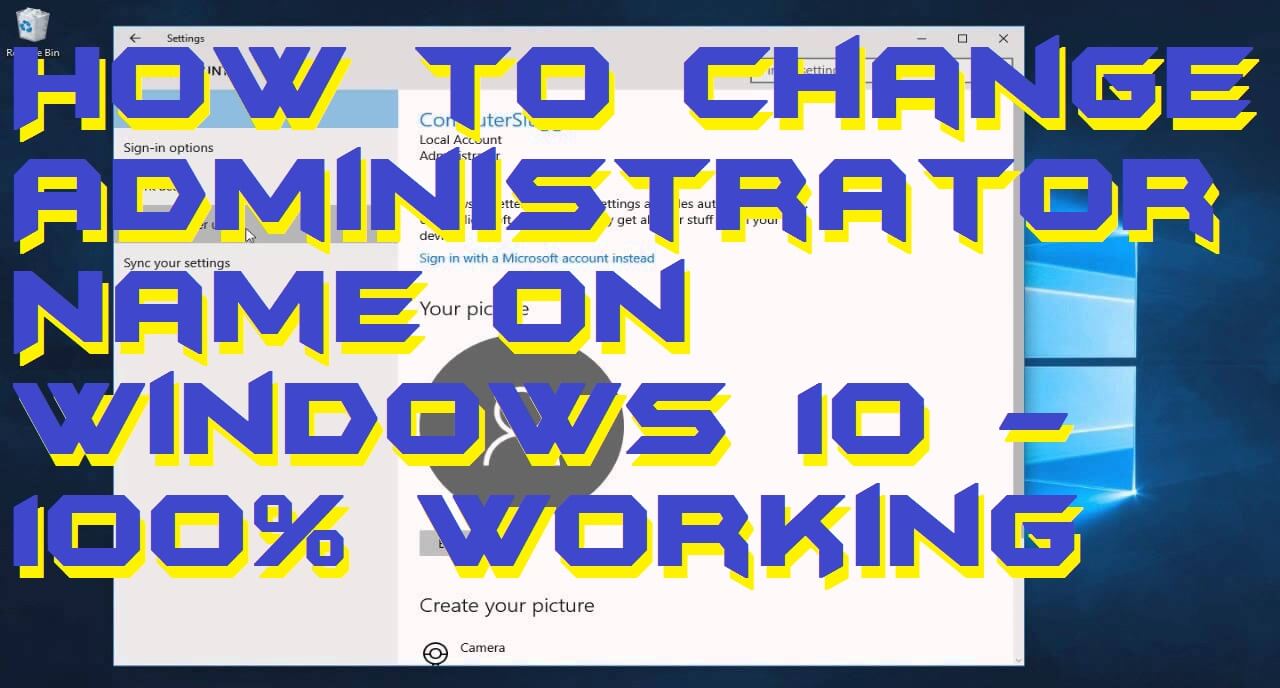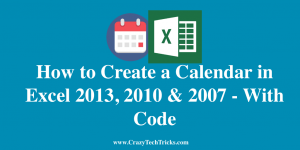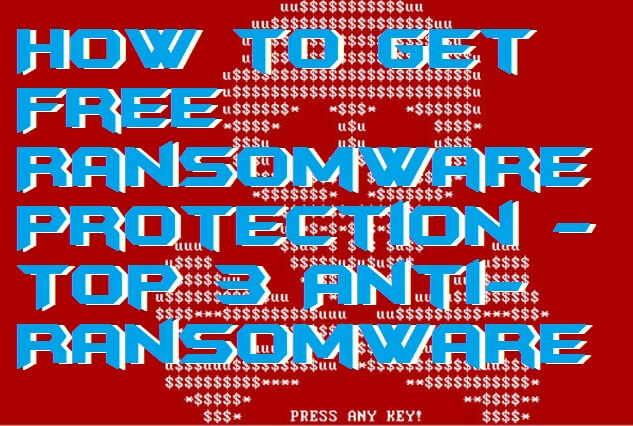There are many ways to convert videos, but not all software can convert from SD video to HD Video. Among them, there is a program which supports the video conversion between SD video and HD video, namely, WonderFox HD Video Converter Factory Pro. Key Features of WonderFox HD Video Converter Factory Pro WonderFox HD Video […]
How to Update Graphics Driver on Windows 10 – 100% Working
Hello friends, Today I will tell you a method on how to update graphics driver on Windows 10. You are going to know the best and official way to update graphics driver on Windows 10 PC/Laptop. The method is very simple and straightforward. Also, no extra software is required to update graphics driver on Windows 10 […]
How to Change Administrator Name on Windows 10 – 100% Working
Hello friends, Today I will tell you a method on how to change Administrator name on Windows 10. You can change your administrator name by following this method. It is the best way to change administrator name on PC/Laptop. You can even change the name without login to your PC. You don’t need to download […]
How to Create a Calendar in Excel 2013, 2010 & 2007 – With Code
I will tell you a method on how to create a calendar in Excel. You can create a calendar in Microsoft Excel 2013, 2010 and 2007. I will share a code that you can import and get the calendar in Excel. This method is working and all these codes are legal. You can use this […]
How to Get Free Ransomware Protection – Top 3 Anti-Ransomware
Hello friends, Today I will tell you a method on how to get free ransomware protection. Nowadays, the ransomware attacks are increasing day by day. Thus, it is our responsibility to take one step toward the protection of ransomware attacks. However, if you don’t know anything about the ransomware then don’t worry because you will get to know about […]
How to Change Language in Google Chrome on PC, Android & iPhone – Change Any Language
I will share a method on how to change language in Google Chrome. You can change any language in Google Chrome. Users can even change the search language in Google Chrome. You can also change the default language on Windows PC/Laptops, Mac, Android, and iPhone. You can change language from Chinese, Arabic, Spanish, English and several […]