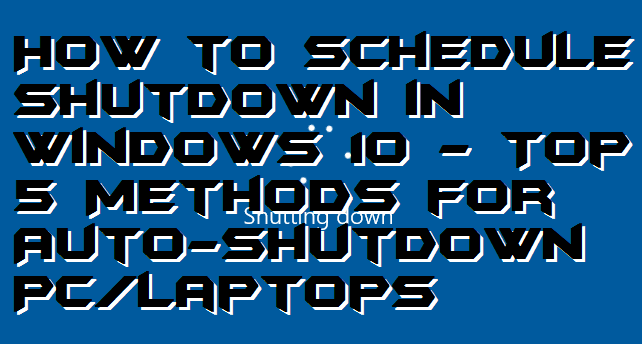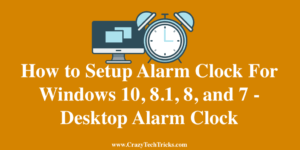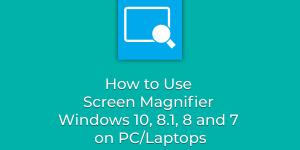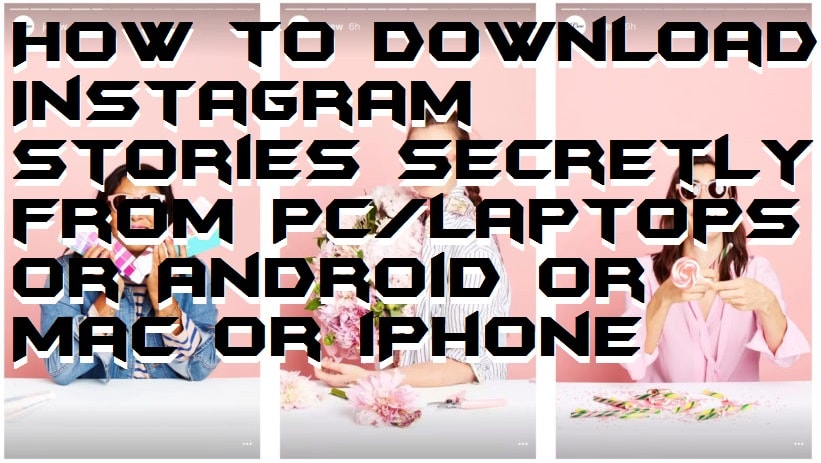Yes! You can schedule shutdown in Windows 10. I will share top 5 methods for an Automatic shutdown of your Windows PC/Laptop. Users can set up the time to schedule shutdown in Windows 10. All these methods are working, and users can schedule shutdown windows 10 without any software. You can set up any future […]
How to Setup Alarm Clock For Windows 10, 8.1, 8, and 7 – Desktop Alarm Clock
You can download alarm clock for Windows 10, 8.1, 8 and 7. Users can use these alarm clock on all version of Windows PC/Laptops. We have shared both inbuild and external download version. You can use any method and set up an automatic alarm clock for a Windows computer. Users can even set up and […]
How to Use Screen Magnifier Windows 10, 8.1, 8 and 7 on PC/Laptops
Screen Magnifier Windows 10 is excellent inbuilt software. It not only help the disabled person but can also help you in doing other tasks. I will give a brief description of what is the Windows Magnifier tool. And how to turn on and off Magnifier in Windows 7, 8, 8.1 and 10. You can also […]
How to Make a Spreadsheet in Microsoft Word – Top 3 Best Methods
Best guide on how to make a spreadsheet in Microsoft Word. You can use this method to create a spreadsheet in Microsoft Word. Create a Spreadsheet and quickly collect all your data. Users can make the unlimited Spreadsheet in Microsoft Word. You can make in Microsoft Word 2006, 2010, 2013 and 2016. You have ever […]
How to Download Instagram Stories Secretly from PC/Laptops or Android or Mac or iPhone
It is a fantastic method on how to download Instagram stories without being detected. Yes! It is possible to download Instagram stories secretly. I will share 3 ways to download Instagram stories. Users can use this method on how to download Instagram stories on Android, Windows PC/Laptops, Mac or iPhone. You can use these three […]
How Much Space Does Windows 10 take on a SSD – Windows 10 Size
Hello friends, Today I will tell you how much space does Windows 10 take on a SSD. You can check your Hard Disk size and calculate whether you can download Windows 10 or not. I have also shared other configurations required for Windows 10. You will get to know the exact size of Windows 10 […]