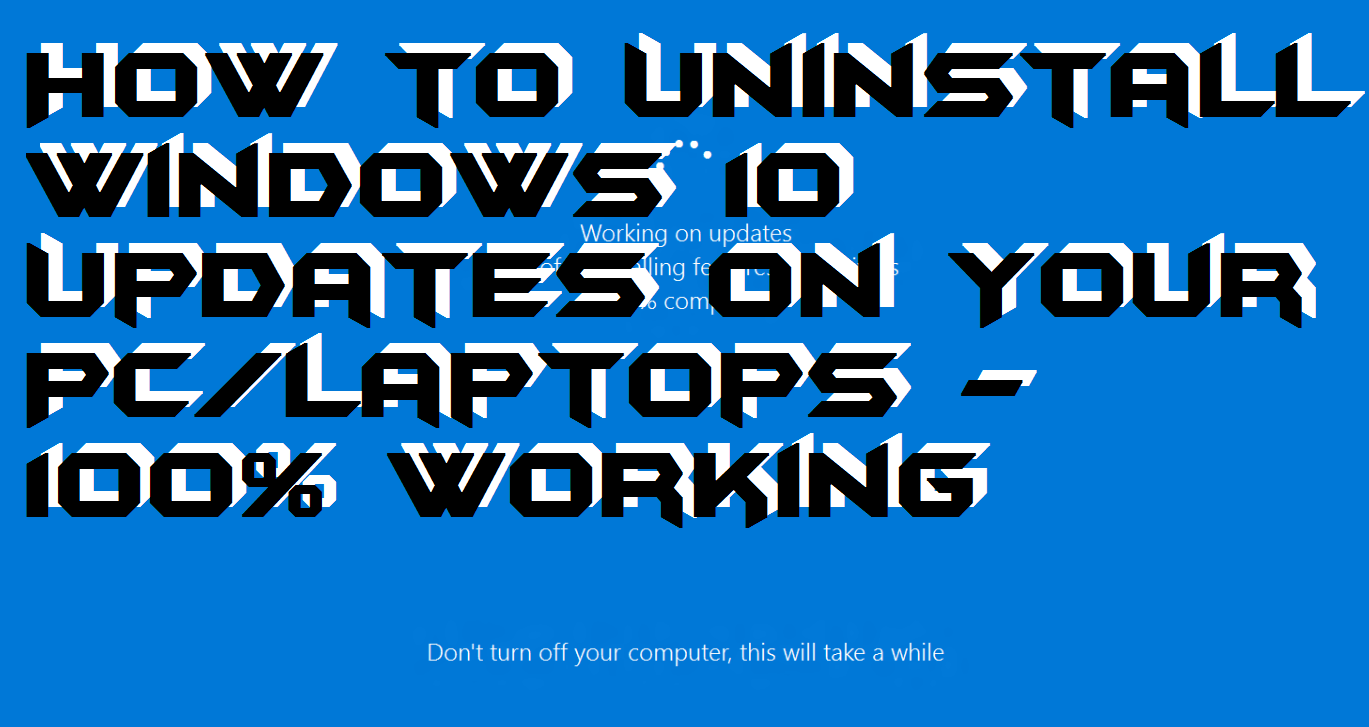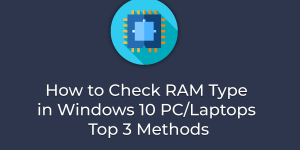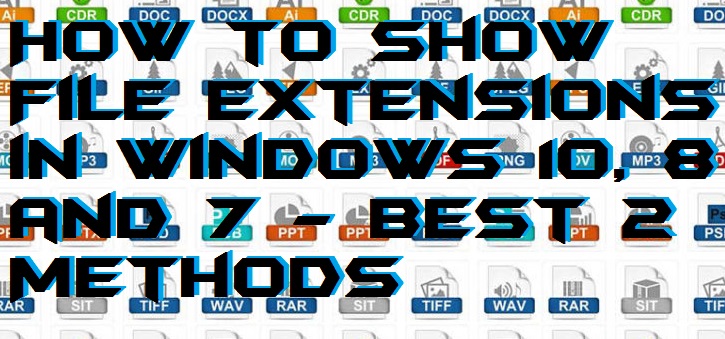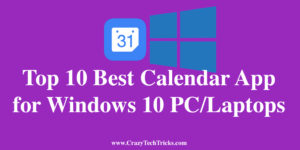Hello friends, I will share a method on how to recover outlook password on Windows PC/Laptop. You can recover outlook password online or using Windows 10 PC. I have also shared the official method to recover your Outlook Password. You can use these two methods to recover any lost password of Microsoft Outlook. Both methods […]
How to Uninstall Windows 10 Updates on Your PC/Laptops – 100% Working
Hello friends, Today I will tell you a method on how to uninstall Windows 10 updates. Users can uninstall Windows 10 Updates from your Windows PC/Laptops. You can uninstall Windows updates when your computer is not starting. I will share a tweak to enter in a mode and remove all your Windows 10 updates from […]
How to Find Out What Motherboard I Have Windows 10 – Top 10 Methods
You can check Motherboard model in Windows 10 by following these 10 methods. You can check the version of motherboard in your computer. Users can also check in-depth specifications of Windows 10 Computer/laptop. What is a Motherboard? A motherboard is the main and essential part of a computer. It consists of many of the tiny […]
How to Check RAM Type in Windows 10 PC/Laptops – Top 3 Methods
Hello friends, Today I will tell you a method on how to check RAM type in Windows 10. Users can check the type of RAM like DDR3 and DDR4 on your Windows 7, 8, 8.1 and 10 PC/Laptops. I have shareed 3 methods to check the RAM type. You don’t need to download any software. You […]
How to Show File Extensions in Windows 10, 8 and 7 – Best 2 Methods
Hello friends, Today I will tell you two methods on how to show file extension in Windows 10, 8. 8.1 and 7. Users can even change file extension using these two methods. Both these methods will work on every Windows PC/Laptops. You can see all extension of your files and folder. This method will remove […]
Top 10 Best Calendar App for Windows 10 PC/Laptops
Today, I am going to present a list of top 10 best calendar app for Windows 10 PC/Laptop. All these are best calendar app alternatives. Users can schedule their meetings and all their personal data according to a date. These apps have extra features to schedule and get a reminder. Some app can be easily synchronised […]