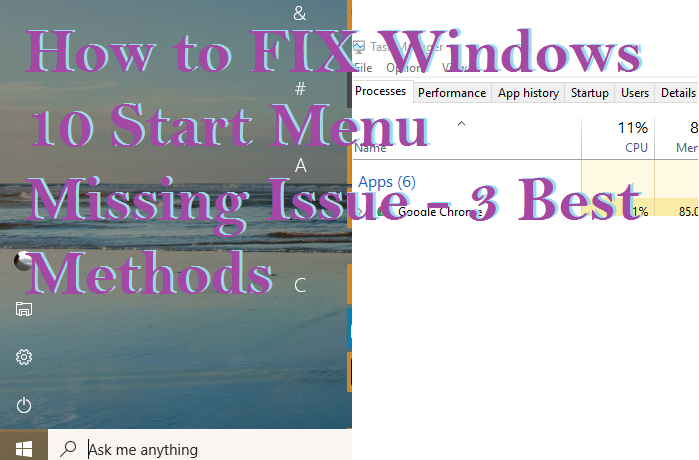Hello friends, Today I will tell you a method to disable fast user switching on Windows 10, 8, 8.1 and 10. You can Switch users very fast on your Windows PC/Laptops. This is the best method to switch user in Windows. Users can even Disable switch user Windows 7 and others. What is Fast User […]
How To Get MX Player For PC/Laptop on Windows 7, 8, 8.1 and 10 With or Without BlueStacks
Hello friends, Today I will tell you a method to get MX player for PC. You can download MX player on Windows PC/Laptops. Enjoy all the features of MX Player on your PC for Free. Users can download and install MX player for PC without using BlueStacks. I have shared two methods to download MX […]
How to Download UC Browser for PC/Laptops on Windows XP, 7, 8, 8.1 and 10 – 100% Working
Hello friends, Today I will tell you a method to download UC browser for PC/Laptops/Computer. You can Download and install UC browser on Windows XP, 7, 8, 8.1 and 10. This UC browser software will work on both 32 and 64 bit Windows. Download UC Browser for PC There’s a constant war among different internet […]
How to Play Xbox 360 Games on Laptop/PC 2020 – 100% Working
Today I will tell you a method to play Xbox 360 games on Laptop/PC/Computer. Yes! you can play Xbox games on your PC. Download these emulators and start playing games on your PC. You can play Xbox games on your Windows 7, 8.1 and 10. We are going to know that how to play Xbox […]
How to watch ‘This Video is Not Available in Your Country’ – 5 best methods [Watch Blocked YouTube videos]
YouTube is one the largest video portal on the internet. With over billions of visitors and trillions of views per day, it is the most used website for watching a video online. After all, we all pay a visit to YouTube maybe for learning various cooking recipes, beauty tips or watching dance tutorials. As a […]
How to FIX Windows 10 Start Menu Missing Issue – 3 Best Methods
Hey, everyone! Today we will be discussing some nice and easy solution to Fix Windows 10 Start Menu missing issue. Windows 10 has some fantastic new features, such as the Edge Browser, Virtual Desktops, etc. As all of you might be aware of the controversial move to eliminate the Start Menu in Windows 8. However, […]
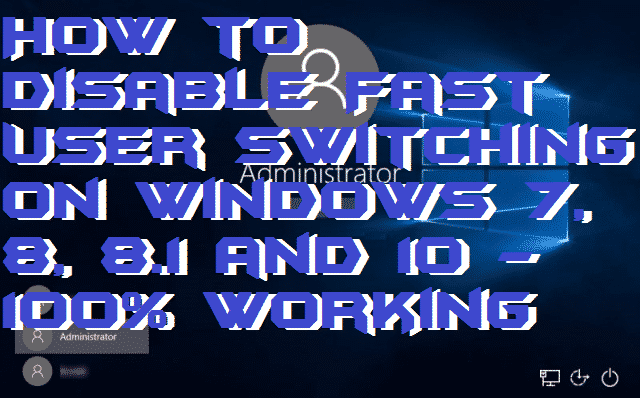
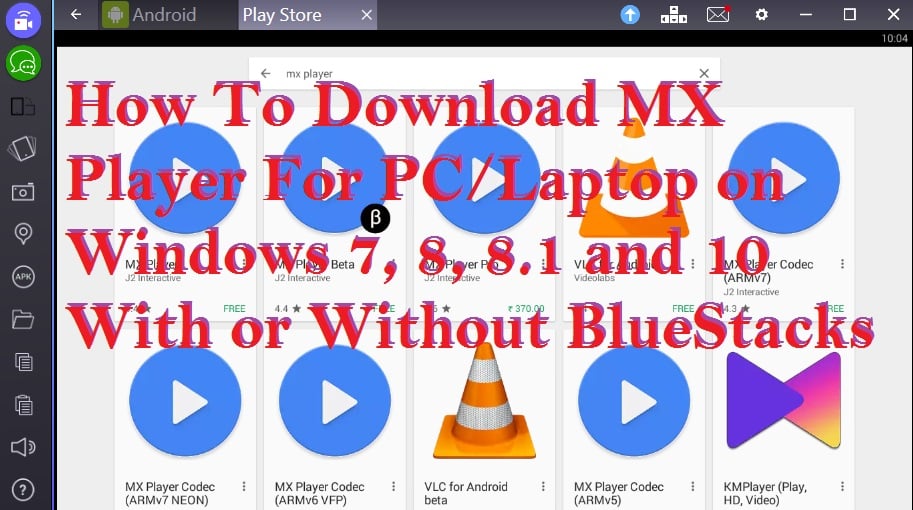
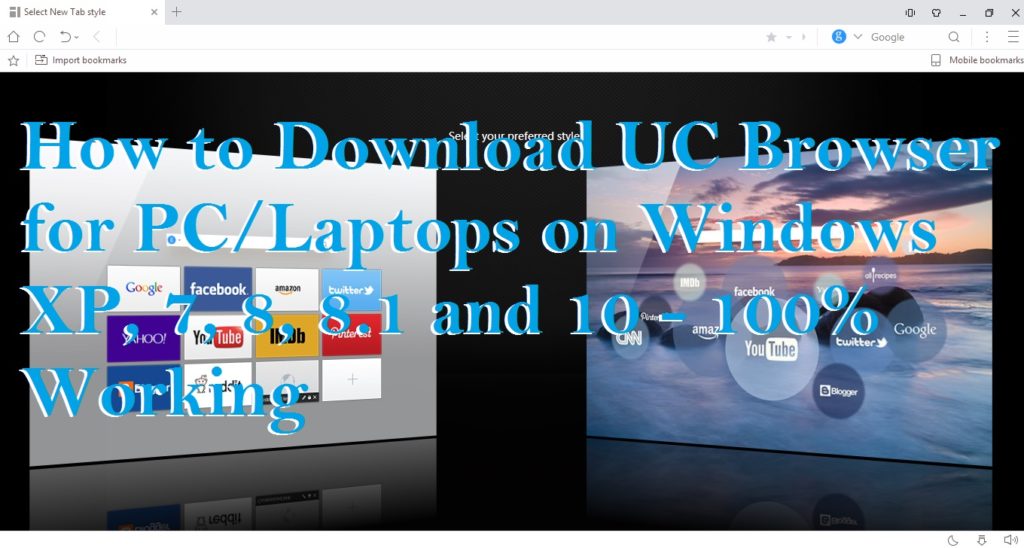
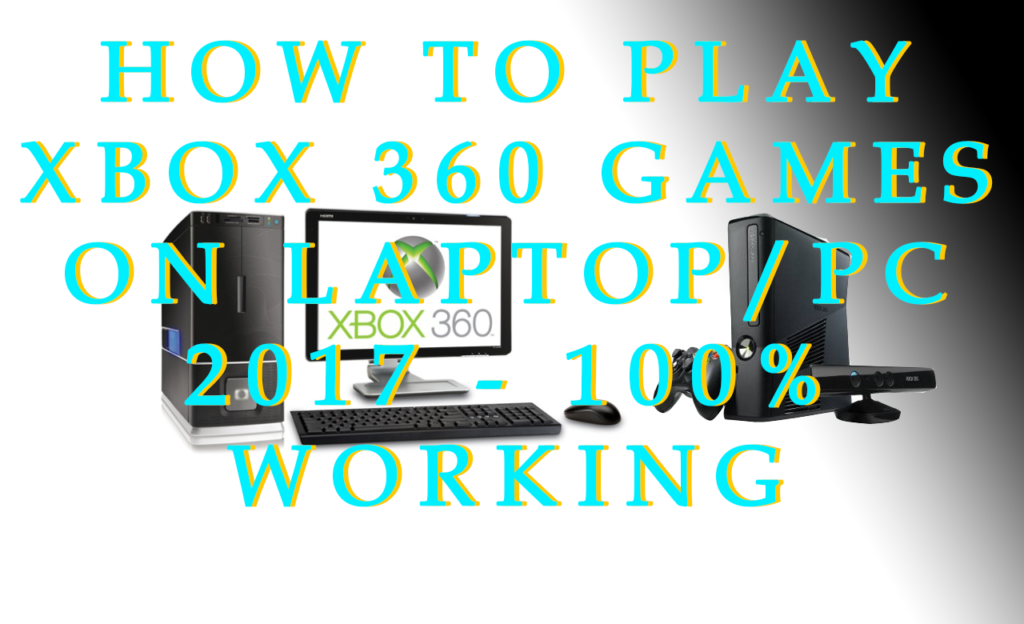
![How to watch ‘This Video is Not Available in Your Country’ - 5 best methods [Watch Blocked YouTube videos]](https://crazytechtricks.com/wp-content/uploads/2017/03/How-to-watch-‘This-Video-is-Not-Available-in-Your-Country’-5-best-methods-Watch-Blocked-YouTube-videos.jpg)