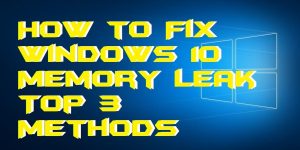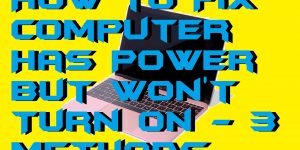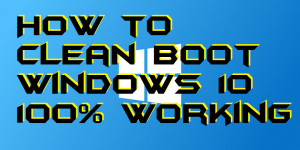Hello friends, Today I will share two methods on how to stop Windows 10 update in progress. Users can use these two inbuilt methods to stop any ongoing Windows update. I have shared a pre-installed app of your Windows PC/laptop. Windows 10 updates are very important to make your PC or laptop secure. Every time […]
How to Fix Windows 10 Memory Leak – Top 3 Methods
Hello friends, Today I will share a method on how to fix Windows 10 memory leak. You can use these three ways to release RAM memory and increase the efficiency of your Windows PC/Laptops. I have shared memory leak detection tools for windows. As the name describes the Memory Leak, the word implies that the leakage […]
How to Fix Computer Has Power But Won’t Turn On – 3 Methods
Hello friends, Today I will tell you a method on how to fix the computer has power but won’t turn on. I will share a method which will solve all your issue regarding hardware and software. Users will able to turn on their Windows laptop without any error. Sometimes it happens with us that we […]
How to Remove Office 365 From Windows 10 PC/Laptops – Top 2 Methods
Hello friends, Today I will share a method on how to remove office 365 from Windows 10 PC/Laptops. You can permanently uninstall Microsoft Office 365 from your computer. This method will work on Windows 8, 8.1, and 10. I have shared inbuilt methods to remove Office 365 and install any other software. Microsoft Office 365 […]
How to Reduce High CPU Usage in Windows 10 – Best 3 Ways
Quickly Reduce High CPU usage in Windows 10 PC/Laptops. I will share three methods to reduce CPU usage without closing any software. You can use high graphics software easily. You will be able to reduce the RAM usage on your computer from 100% to 0. A lot of users have reported that their Windows 10 […]
How to Clean Boot Windows 10 – 100% Working
Hello friends, Today I will share a method on how to clean boot Windows 10. Users can use this method on their Windows PC/Laptops. I will share an inbuilt way, and you can clean boot without any external software. You will be able to restart your PC faster. We guys sometimes feel frustrated whenever you […]