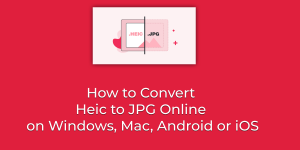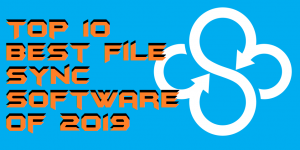Don’t have a smartphone and purchased a Fitbit tracker? Well, here is the solution. You can easily set up Fitbit app for Windows 10. Yes, you heard right. In Windows 10, a user can set up the Fitbit app in it. Of course, the Fitbit app is available for the Windows 10 operating system. Many people nowadays […]
How to Enable Google Chrome Dark Theme on Windows 10
Users can easily enable Google chrome dark theme. This theme will make their Google Chrome black and it will be great to use at night. It will almost reduce all the brightness effect on your website. I have shared two methods and both will make each and every website dark on Google Chrome. Any website […]
How to Convert Heic to JPG Online on Windows, Mac, Android or iOS
I will tell you a method on how to convert Heic to JPG online. Users can convert HEIC to JPEG format on their Windows PC/Laptop, Mac, Android or iOS. You can even open all the files on any of your desired operating systems. Users can convert unlimited Heic to JPG files for free. Heic image files […]
Top 10 Best File Sync Software of 2019 – Sync Folders Windows 10, 8.1 & 8
Hello friends, Today I will share 10 best file sync software of 2019. Users can sync all files and folder on their Windows PC/Laptops. All these software will work on every Windows computer. It will synchronize data on Windows 8, 8.1 and 10. You can sync the external drive of your computer. These are top file […]
How to Add Audio to PowerPoint for all Slides – Voice Over Google Slides
Hello friends, Today I will tell you a method on how to add audio to PowerPoint for all slides. Users can add any music or voice over audio in their PowerPoint slides on Windows PC/Laptops. I have shared two ways to insert audio/voice over on any PowerPoint or Google Slides. You can use this method […]
How to Backup Computer to External Hard Drive on Windows 10, 8, 7 and 8.1 PC/Laptops
Hello friends, Today I will tell you two method on how to backup computer to external hard drive on Windows 10, 8, & 8.1. You can automatically back up your computer hard drive to another PC using this simple method. I will share both inbuilt methods to backup external hard drive on Windows PC/Laptops. You […]