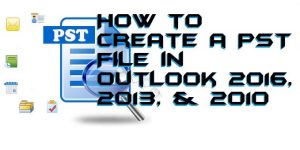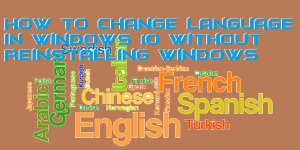UFC is an Ultimate Fighting Championship which is an American mixed martial art promotion company. This world’s largest MMA (Mixed Martial Arts) promotion company features the highest-level fighters on the roster. The UFC has become one of the fastest growing sports in the United States and a few other countries such as United Kingdom, Sweden, etc. […]
Shazam vs SoundHound – Complete Comparison
It happens with us many times that we listen to some music accidentally. Later on, we want to get that song on our phone so that we can listen to the song again. But, the problem occurs, when we only remember a few words of the song in our mind and can’t able to find […]
How to Create a PST File in Outlook 2016, 2013, & 2010
I will share a guide on how to create a PST file in Outlook. Users can use this method on all version of Outlook and create unlimited PST file in Outlook. You can even import PST files from Outlook. I have also shared a method on how to fix Outlook PST cannot be found or […]
How to Use Hotstar Outside India for FREE 2019 – View from USA, UK and etc
Hello friends, Today I will share a method on how to use hotstar outside India. You can watch all the Indian content of Hotstar from Outside India. I will share a free method which will allow you to view Hotstar video from the USA, UK and almost every country. Users can watch unlimited content from […]
How to Change Language in Windows 10 Without Reinstalling Windows
Hello friends, Today I will share a way on how to change language in Windows 10 PC/laptops without re-installing Windows. You can use this method on Windows 7, 8, and 8.1 also. Users will able to change the default language of their computer. You can select any universal language as the default language for your […]
How to Embed a YouTube Video in PowerPoint Slide – Add Unlimited Videos
Hello friends, Today I will tell you a method on how to embed a YouTube video in PowerPoint slide. Users can follow these simple ways to add YouTube video in Microsoft Office 2013 and 2016. I have shared an inbuilt way to put a YouTube video inside a slide. You can even fix can’t embed youtube […]