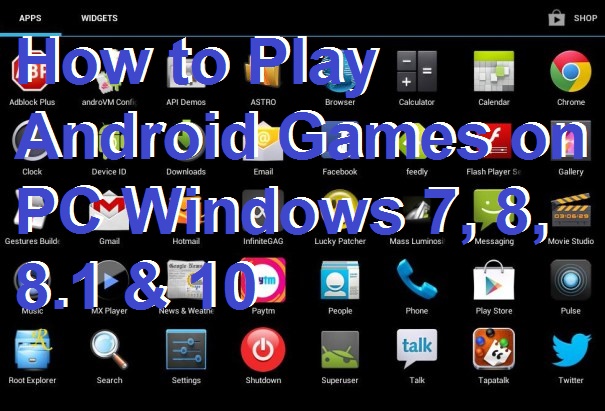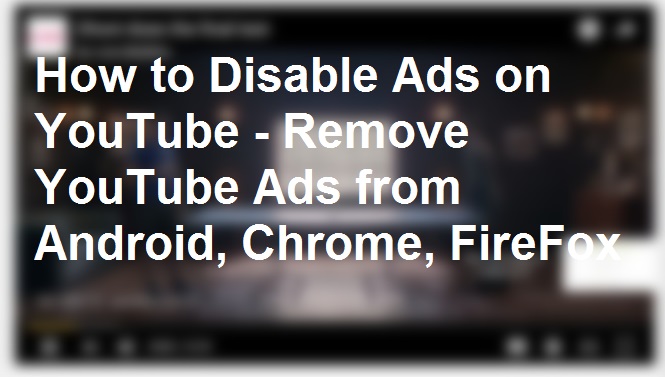Block any mobile number in few second. You can easily block a number from calling you or block messages on your Mobile Phone. You can block number on any smartphone. I will also tell you a safe and secure method to prevent from even getting these calls. Block a number from Android, iPhone or Windows. In this […]
How to Play Android Games on PC Windows 7, 8, 8.1 & 10
You can play android games on PC Windows 7, 8, 8.1 and 10. You can use all kind of Android applications and games on your computer. Follow these simple steps and play games on laptops for free. Play Android games on PC without a Graphic card. You can play any Android game on the much […]
How to Post Pictures on Instagram from a Laptop/PC or Mac Online Without BlueStacks
Easily Upload Pictures to Instagram from PC, Laptops or Mac online. You can upload any Photo, Videos from your Instagram account using your Computer or Mac. You can do all this uploading of Images/pictures and videos on Instagram without Bluestacks. So, stick with this article and post pictures on Instagram from a laptop or Mac. […]
How to Disable Ads on YouTube – Remove YouTube Ads from Safari, Android, Chrome, FireFox
The best method to block ads from YouTube. Disable Ads on YouTube. Follow the simple and easy steps to remove YouTube Ads from PC, Android, iPhone or any Internet Browser. You can remove YouTube ads permanently from your device. Remove overlay ads on YouTube. We are sure you love to watch online videos on YouTube […]
Best Way to Block Websites on your PC – Block Websites in Chrome, Firefox, Computer & Laptop
Block websites from your computer. Block all kind of browser hijacker from your PC. Remove all spammy website from your browser at once. Completely block mysites123, Sogou and many more websites. Block website from Windows 7, 8, 8.1 and 10. Many people think blocking a website is a bit difficult task. But let me tell […]
How to Delete Skype Chat History from Android, iPhone, Mac and Windows
Hello friends, Today I will share a method on how to delete Skype Chat history from Android, iPhone, Mac and Windows. I have shared the detailed way of every OS. Users can completly wipe out the data from their Skype chat. All the messages, pictures and attachments will be removed from your Skype account permanently. […]